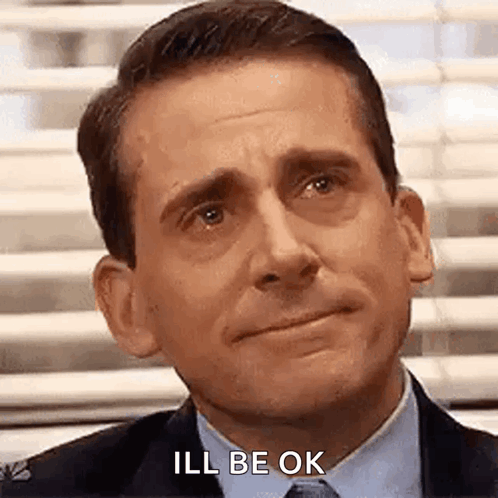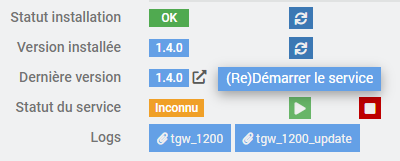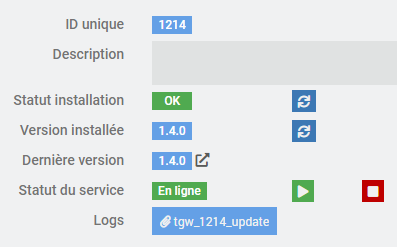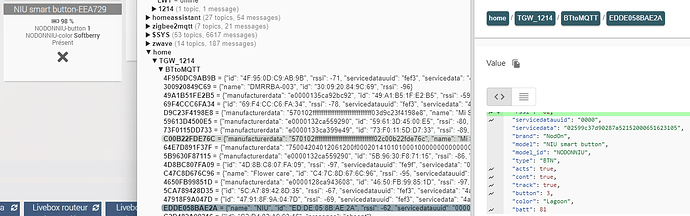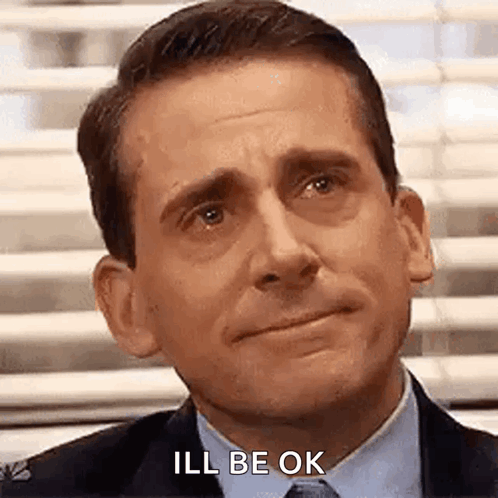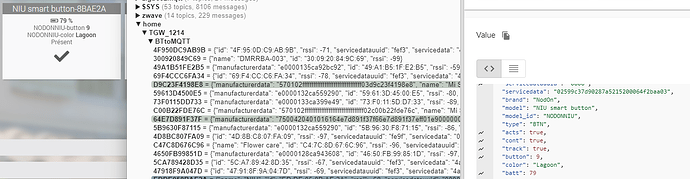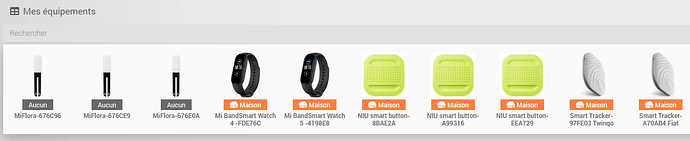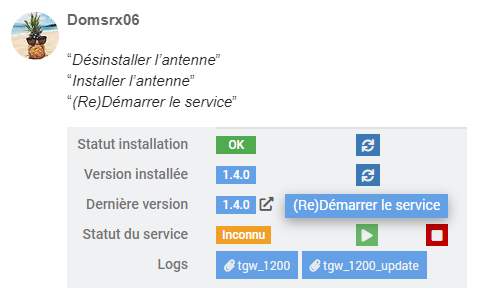Start from crash
Re install plugin and antenna
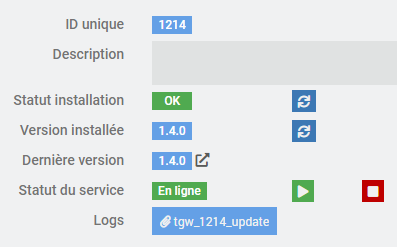
Jeedom MQTT broker topic is formatted
{"name": "NIU", "id": "ED:DE:05:8B:AE:2A", "rssi": -59, "servicedatauuid": "0000", "servicedata": "02599c37d90287a52152000651f5fd04", "brand": "NodOn", "model": "NIU smart button", "model_id": "NODONNIU", "type": "BTN", "acts": true, "cont": true, "track": true, "button": 10, "color": "Lagoon", "batt": 81}
Jeedom Equipement is created
{"device_tracker":{"F12D38EEA729-tracker":{"stat_t":"+/+/BTtoMQTT/F12D38EEA729","name":"NODONNIU-tracker","uniq_id":"F12D38EEA729-tracker","val_tpl":"{% if value_json.get('rssi') -%}home{%- else -%}not_home{%- endif %}","source_type":"bluetooth_le","device":{"ids":["F12D38EEA729"],"cns":[["mac","F12D38EEA729"]],"mf":"NodOn","mdl":"NODONNIU","name":"NIU smart button-EEA729","via_device":"Antenne Bluetooth"}}},"sensor":{"F12D38EEA729-button":{"stat_t":"+/+/BTtoMQTT/F12D38EEA729","name":"NODONNIU-button","uniq_id":"F12D38EEA729-button","val_tpl":" value_json.button | is_defined ","device":{"ids":["F12D38EEA729"],"cns":[["mac","F12D38EEA729"]],"mf":"NodOn","mdl":"NODONNIU","name":"NIU smart button-EEA729","via_device":"Antenne Bluetooth"}},"F12D38EEA729-color":{"stat_t":"+/+/BTtoMQTT/F12D38EEA729","name":"NODONNIU-color","uniq_id":"F12D38EEA729-color","val_tpl":" value_json.color | is_defined ","device":{"ids":["F12D38EEA729"],"cns":[["mac","F12D38EEA729"]],"mf":"NodOn","mdl":"NODONNIU","name":"NIU smart button-EEA729","via_device":"Antenne Bluetooth"}},"F12D38EEA729-batt":{"stat_t":"+/+/BTtoMQTT/F12D38EEA729","dev_cla":"battery","unit_of_meas":"%","state_class":"measurement","name":"NODONNIU-batt","uniq_id":"F12D38EEA729-batt","val_tpl":" value_json.batt | is_defined ","device":{"ids":["F12D38EEA729"],"cns":[["mac","F12D38EEA729"]],"mf":"NodOn","mdl":"NODONNIU","name":"NIU smart button-EEA729","via_device":"Antenne Bluetooth"}}}}
We progress
but Jeedom is not refreshed while MQTT is updated…
MQTT Button value 3 while it stay 1 in Jeedom