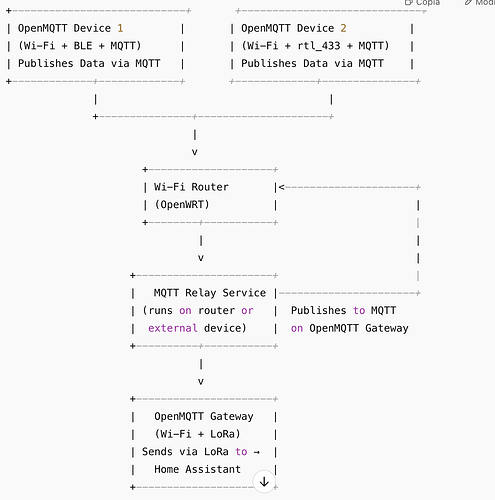In case someone is willing to follow me in this rabbit hole, I’ll document what I achieved so far and what I need help with.
I have:
–GARAGE–
-
one ESP32 with OMG_ESP32_BLE connected with WIFI to a TP-LINK router and configured to send MQTT to an MQTT server in the router
-
one ESP32 lilygo Lora with OMG_ESP32_LORA connected with WIFI to a TP-LINK router configured to send MQTT to an MQTT server in the router
-
one TP-LINK router flashed with OpenWRT acting as Access point and some packages (mosquitto-client-nossl, mosquitto-nossl, luci-app-mosquitto, jq) to configure, receive and send data via MQTT
-
one shell script that runs in the router and that subscribes to one MQTT topic from the OMG_ESP32_BLE, makes some tweaks and publishes one MQTT topic for the OMG_ESP32_LORA to transmit
-
-HOME–
-
-one ESP32 lilygo Lora with OMG_ESP32_LORA connected with WIFI to my house and configured to my house MQTT server and Home assistant
So far when a new item get published by the OMG_ESP32_BLE in the openmqttgateway/OMG_ESP32_BLE_REMOTE/BTtoMQTT/# the script reads it and publishes it in the openmqttgateway/OMG_ESP32_LORA_REMOTE/commands/MQTTtoLORA -m “$json” so that the LORA transmit it and
the OMG_ESP32_LORA receive it. That’s an amazing result!!
But…
I send from OMG_ESP32_LORA_REMOTE using
mosquitto_pub -t openmqttgateway/OMG_ESP32_LORA_REMOTE/commands/MQTTtoLORA -m “$json” where json contains:
{“message”:“BLE2LORA”}
{“message”:“BLE2LORA”,“id”:“0F:80:E2:69:D4:AA”,“rssi”:-57}
{“message”:“BLE2LORA”,“id”:“5C:3B:13:62:D0:AF”,“brand”:“GENERIC”,“model”:“iBeacon”,“model_id”:“IBEACON”,“type”:“BCON”,“mfid”:“4c00”,“uuid”:“727dcfda75d24a9fba0442f3a0a91822”,“rssi”:-79}
{“message”:“BLE2LORA”,“id”:“FF:FF:10:D5:E8:BC”,“brand”:“iTAG”,“model”:“Smart Tracker”,“model_id”:“ITAG”,“type”:“TRACK”,“rssi”:-86}
but I receive on the other end OMG_ESP32_LORA_REMOTE
N: LORA packet deserialization failed, not a json, sending raw message
N: [ OMG->MQTT ] topic: openmqttgateway/OMG_ESP32_LORA/LORAtoMQTT msg: {“message”:“BLE2LORA”,“rssi”:-89,“snr”:9.25,“pferror”:1015,“packetSize”:8}
N: LORA packet deserialization failed, not a json, sending raw message
N: [ OMG->MQTT ] topic: openmqttgateway/OMG_ESP32_LORA/LORAtoMQTT msg: {“message”:“BLE2LORA”,“rssi”:-90,“snr”:9.25,“pferror”:1015,“packetSize”:8}
N: LORA packet deserialization failed, not a json, sending raw message
N: [ OMG->MQTT ] topic: openmqttgateway/OMG_ESP32_LORA/LORAtoMQTT msg: {“message”:“BLE2LORA”,“rssi”:-91,“snr”:9.5,“pferror”:1015,“packetSize”:8}
I’m not a software developer so I gpted a lot to build this script, and something obvious to someone knowing what it takes, maybe easy to spot I guess that there is something in the JSON creation, data formatting, parsing that does not allow proper transmission and reception.
I tried to send a nested JSON like this
{
“message”: {
“id”: “30:AE:A4:CF:DF:F2”,
“rssi”: -95,
“uuid”: “abc123”,
“txpower”: -59
}
}
but did not work
I tried to send a JSON like this
{
“id”: “30:AE:A4:CF:DF:F2”,
“rssi”: -95,
“brand”: “GENERIC”,
“uuid”: “abc123”,
“txpower”: -59
}
but not worked, it seems that it expects a message: as the first thing
I tried
‘{“message”: “id=30:AE:A4:CF:DF:F2, brand=GENERIC, model=iBeacon, model_id=IBEACON, type=BCON, mfid=4c00, uuid=727dcfda75d24a9fba0442f3a0a91822,timestamp=2025-03-27T15:42:00Z”}’
and it worked in the form of an hex
N: [ OMG->MQTT ] topic: openmqttgateway/OMG_ESP32_LORA/LORAtoMQTT msg: {“hex”:“69643D33303A41453A41343A43463A44463A46322C206272616E643D47454E455249432C0A6D6F64656C3D69426561636F6E2C206D6F64656C5F69643D49424541434F4E2C20747970653D42434F4E2C206D6669643D346330302C20757569643D37323764636664613735643234613966626130343432663361306139313832322C74696D657374616D703D323032352D30332D32375431353A34323A30305A”,“rssi”:-81,“snr”:10,“pferror”:1317,“packetSize”:160}
that contains:
id=30:AE:A4:CF:DF:F2, brand=GENERIC, model=iBeacon, model_id=IBEACON, type=BCON, mfid=4c00, uuid=727dcfda75d24a9fba0442f3a0a91822,timestamp=2025-03-27T15:42:0
but I’m not sure what to do now:
-the last approach for message generation is the correct one or there is something more json friendly?
-in general what are the data formatting needed to send things with OMG via LORA commands?