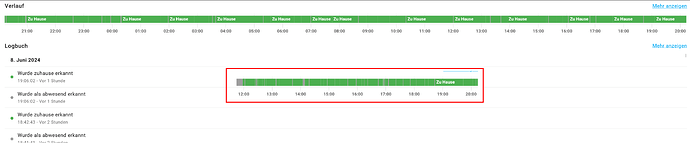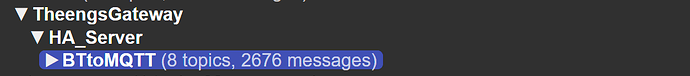Everything has been said already - not yet on every place. So here, once again:
2 OMGs, 1 TG.
OMG #1: v1.7.0
OMG #2: v1.7.0
TG: v1.11.0
Specifically the BM2 is only in reach of OMG #1. Therefore the OMG #1 settings should be sufficient, anyway here’s everything for all gateways as requested (and many more):
OMG #1:
{"bleconnect":true,"interval":60000,"adaptivescan":false,"intervalacts":60000,"intervalcnct":6000000,"scanduration":10000,"onlysensors":false,"randommacs":false,"hasspresence":true,"prestopic":"presence/","presuseuuid":false,"minrssi":-100,"extDecoderEnable":false,"extDecoderTopic":"undecoded","filterConnectable":false,"pubadvdata":false,"pubuuid4topic":false,"ignoreWBlist":false,"presenceawaytimer":360000,"movingtimer":60000,"forcepscn":false,"tskstck":1796,"crstck":3016,"enabled":true,"scnct":9164}
OMG #2:
{"bleconnect":true,"interval":30000,"adaptivescan":false,"intervalacts":30000,"intervalcnct":3600000,"scanduration":1000,"onlysensors":false,"randommacs":false,"hasspresence":true,"prestopic":"presence/","presuseuuid":false,"minrssi":-100,"extDecoderEnable":false,"extDecoderTopic":"undecoded","filterConnectable":false,"pubadvdata":false,"pubuuid4topic":false,"ignoreWBlist":false,"presenceawaytimer":360000,"movingtimer":60000,"forcepscn":false,"tskstck":1828,"crstck":3016,"enabled":true,"scnct":2240}
TheengsGateway:
Not visible (Home Assistant addon), completely different MQTT topic design compared to OMGs.