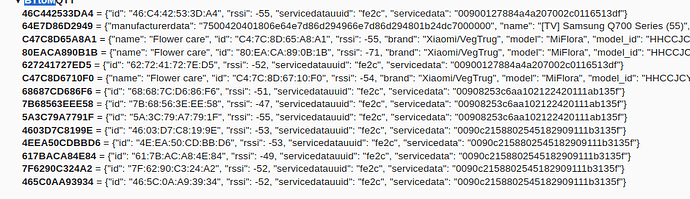Hi, sorry, I didnt think. Obviously cant give you the same data as the screenshot, but here is something similar.
There might be a 2nd set of TPMS sensors. I have a spare set (long story), but the batteries in them are > 6 years old!
(The ELK-BLEDOB is a led strip).
thanks Gary
BE6088002FFF = {“manufacturerdata”: “3132333435363738393031”, “name”: “ELK-BLEDOB”, “id”: “BE:60:88:00:2F:FF”, “rssi”: -66}
64E7D86D2949 = {“manufacturerdata”: “7500420401806e64e7d86d294966e7d86d294801b24dc7000000”, “name”: “[TV] Samsung Q700 Series (55)”, “id”: “64:E7:D8:6D:29:49”, “rssi”: -70, “mfr”: “Samsung Electronics Co. Ltd.”}
6AAB6BF7D514 = {“manufacturerdata”: “e0004466ca66469c”, “id”: “6A:AB:6B:F7:D5:14”, “rssi”: -70, “servicedatauuid”: “fe9f”, “servicedata”: “0253494d313032577162366300000192bfd4161c”, “mfr”: “Google”}
5C623BE2D18D = {“id”: “5C:62:3B:E2:D1:8D”, “rssi”: -55, “servicedatauuid”: “fe2c”, “servicedata”: “0090c2158802545182909111b3135f”}
C47C8D6710F0 = {“name”: “Flower care”, “id”: “C4:7C:8D:67:10:F0”, “rssi”: -53, “brand”: “Xiaomi/VegTrug”, “model”: “MiFlora”, “model_id”: “HHCCJCY01HHCC”, “type”: “PLANT”, “lux”: 35, “mac”: “C4:7C:8D:67:10:F0”}
C47C8D65A8A1 = {“name”: “Flower care”, “id”: “C4:7C:8D:65:A8:A1”, “rssi”: -55, “brand”: “Xiaomi/VegTrug”, “model”: “MiFlora”, “model_id”: “HHCCJCY01HHCC”, “type”: “PLANT”, “moi”: 0, “mac”: “C4:7C:8D:65:A8:A1”}
80EACA890B1B = {“name”: “Flower care”, “id”: “80:EA:CA:89:0B:1B”, “rssi”: -70, “brand”: “Xiaomi/VegTrug”, “model”: “MiFlora”, “model_id”: “HHCCJCY01HHCC”, “type”: “PLANT”, “moi”: 31, “mac”: “80:EA:CA:89:0B:1B”}
E3E28C5E7FBF = {“manufacturerdata”: “eff0e3e28c5e7fbf”, “name”: “C18”, “id”: “E3:E2:8C:5E:7F:BF”, “rssi”: -68, “servicedatauuid”: “feea”, “servicedata”: “51444203010010”}
7E3D30C57196 = {“id”: “7E:3D:30:C5:71:96”, “rssi”: -52, “servicedatauuid”: “fe2c”, “servicedata”: “0090c2158802545182909111b3135f”}
47776F3E89C8 = {“manufacturerdata”: “e0004466ca66469c”, “id”: “47:77:6F:3E:89:C8”, “rssi”: -74, “servicedatauuid”: “fe9f”, “servicedata”: “0256785f457435495f4a714d00000192bfe6659c”, “mfr”: “Google”}
5577D94AF196 = {“id”: “55:77:D9:4A:F1:96”, “rssi”: -53, “servicedatauuid”: “fe2c”, “servicedata”: “0090c2158802545182909111b3135f”}
5D0CA4F199E1 = {“manufacturerdata”: “e0004466ca66469c”, “id”: “5D:0C:A4:F1:99:E1”, “rssi”: -74, “servicedatauuid”: “fe9f”, “servicedata”: “02526a32305f72626d316f4500000192bfef8d5c”, “mfr”: “Google”}
48D4FAABBDFA = {“manufacturerdata”: “e0004466ca66469c”, “id”: “48:D4:FA:AB:BD:FA”, “rssi”: -74, “servicedatauuid”: “fe9f”, “servicedata”: “02373133676a336c43697a5500000192bff8b51c”, “mfr”: “Google”}
67B1B3A214EB = {“id”: “67:B1:B3:A2:14:EB”, “rssi”: -49, “servicedatauuid”: “fe2c”, “servicedata”: “0090c2158802545182909111b3135f”}