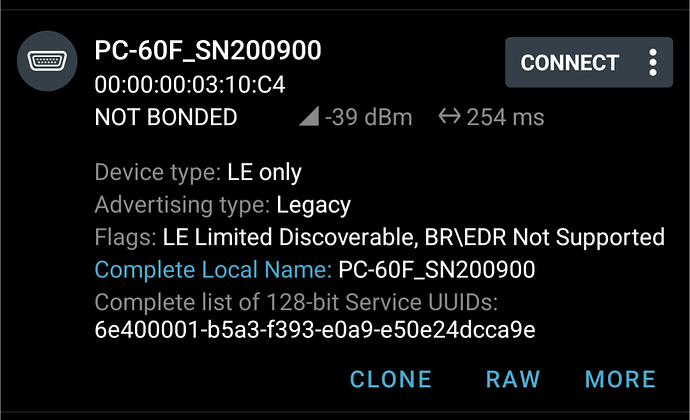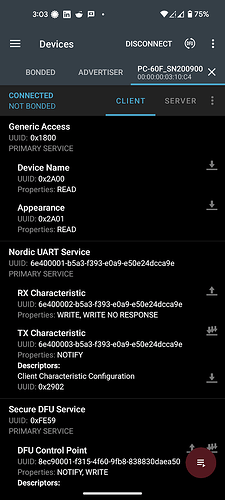Yes - strangely, I do not get any meaningful response on the serial monitor
Specifically, the response is always of form:
T: MQTT Msg topic: home/OMG_ESP32_BLE/commands/MQTTtoBT/config
T: MQTTtoBT json set
T: update WorB
T: update WorB
T: Announce Device number on homeassistant-BLE/number/08A6F7BD1128-interval/config
T: Enqueue JSON
T: Queue length: 1
T: Announce Device number on homeassistant-BLE/number/08A6F7BD1128-intervalacts/config
T: Enqueue JSON
T: Queue length: 2
T: Announce Device number on homeassistant-BLE/number/08A6F7BD1128-presenceawaytimer/config
T: Enqueue JSON
T: Queue length: 3
T: Enqueue JSON
T: Queue length: 4
T: Dequeue JSON
N: [ OMG->MQTT ] topic: homeassistant-BLE/number/08A6F7BD1128-interval/config msg: {"stat_t":"home/OMG_ESP32_BLE/BTtoMQTT","avty_t":"home/OMG_ESP32_BLE/LWT","unit_of_meas":"s","name":"BT: Interval between scans","uniq_id":"08A6F7BD1128-interval","val_tpl":"{{ value_json.interval/1000 }}","cmd_tpl":"{\"interval\":{{value*1000}},\"save\":true}","pl_avail":"online","pl_not_avail":"offline","cmd_t":"home/OMG_ESP32_BLE/commands/MQTTtoBT/config","device":{"ids":["08A6F7BD1128"],"name":"OMG_ESP32_BLE","mdl":"[\"WebUI\",\"BT\"]","mf":"OMG_community","cu":"http://192.168.1.117/","sw":"JJK [Apr 25 2025 12:09:38]"}}
T: Dequeue JSON
N: [ OMG->MQTT ] topic: homeassistant-BLE/number/08A6F7BD1128-intervalacts/config msg: {"stat_t":"home/OMG_ESP32_BLE/BTtoMQTT","avty_t":"home/OMG_ESP32_BLE/LWT","unit_of_meas":"s","name":"BT: Interval between active scans","uniq_id":"08A6F7BD1128-intervalacts","val_tpl":"{{ value_json.intervalacts/1000 }}","cmd_tpl":"{\"intervalacts\":{{value*1000}},\"save\":true}","pl_avail":"online","pl_not_avail":"offline","cmd_t":"home/OMG_ESP32_BLE/commands/MQTTtoBT/config","device":{"ids":["08A6F7BD1128"],"name":"OMG_ESP32_BLE","mdl":"[\"WebUI\",\"BT\"]","mf":"OMG_community","cu":"http://192.168.1.117/","sw":"JJK [Apr 25 2025 12:09:38]"}}
T: Dequeue JSON
N: [ OMG->MQTT ] topic: homeassistant-BLE/number/08A6F7BD1128-presenceawaytimer/config msg: {"stat_t":"home/OMG_ESP32_BLE/BTtoMQTT","avty_t":"home/OMG_ESP32_BLE/LWT","unit_of_meas":"min","name":"BT: Presence/Tracker timeout","uniq_id":"08A6F7BD1128-presenceawaytimer","val_tpl":"{{ value_json.presenceawaytimer/60000 }}","cmd_tpl":"{\"presenceawaytimer\":{{value*60000}},\"save\":true}","pl_avail":"online","pl_not_avail":"offline","cmd_t":"home/OMG_ESP32_BLE/commands/MQTTtoBT/config","device":{"ids":["08A6F7BD1128"],"name":"OMG_ESP32_BLE","mdl":"[\"WebUI\",\"BT\"]","mf":"OMG_community","cu":"http://192.168.1.117/","sw":"JJK [Apr 25 2025 12:09:38]"}}
T: Dequeue JSON
N: [ OMG->MQTT ] topic: home/OMG_ESP32_BLE/BTtoMQTT msg: {"bleconnect":true,"interval":55555,"adaptivescan":true,"intervalacts":55555,"intervalcnct":3600000,"scanduration":10000,"hasspresence":false,"prestopic":"presence/","presuseuuid":false,"minrssi":-100,"extDecoderEnable":false,"extDecoderTopic":"undecoded","pubuuid4topic":false,"ignoreWBlist":false,"forcepscn":false,"tskstck":1676,"crstck":3056,"enabled":true,"scnct":7,"onlysensors":false,"randommacs":false,"filterConnectable":false,"pubadvdata":false,"presenceawaytimer":120000,"movingtimer":60000}
Not sure what it should be though…