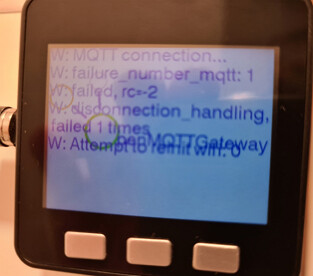Hello,
first of all I would like to say thank you for this great piece of software, I really appreciate the great functionalities provided by the OpenMQTTGateway software! However I encounter one big pain point regarding WiFi stability.
I experience WiFi problems with the ESP32-BLE-Gateway software with different offically supported boards. So far I tested with the Olimex ESP32 Gateway and the M5Stack basic board. Both work flawless for some time after repower/reboot but then always lose their WiFi Connection within a timespan between 1-36 hours after the last repower/reboot.
I already did a lot of testing and monitoring within the last weeks to narrow down the cause, but it is definitely the WiFi connection. I persisted all MQTT messages to monitor free memory etc. but the only problem is WiFi. I did ping monitoring on the devices and also checked my router and they always disappear after a certain time. I am using a AVM Fritzbox 7590 WiFi router which works absolutely falwless with tons of other devices in my home so the problem lies not with the router but with the ESP32 devices flashed with MQTT Gateway 0.95. The WiFi problem is most obvious with the M5Stack board as the display shows the messages:
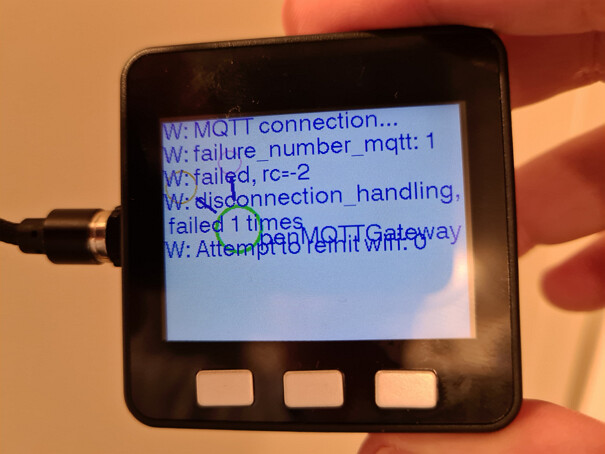
So apparently the Gateway tries to reinit the WiFi connection but without success. As this state blocks all further operations until a repower/reboot the devices are unfortunately not really usable with WiFi operation at the moment (I flashed one of my Olimex Gateways with the Ethernet version for testing purposes and operated it via cable which seems to run stable).
I already tried working around the problem by sending a “restart” command via MQTT every 60 minutes to the device but it does not help. The only remedy so far is to put a remote controlled relay switch to the power line and interrupt power for a couple of seconds when the device stops sending MQTT updates as after a repower the device restarts operation (but this is of course no final solution).
My question is: Would it be possible to improve the WiFi reinitialisation process within the Gateway software? Perhaps in a way that it performs a full reset in order to regain operation?
Thank you very much for any help!