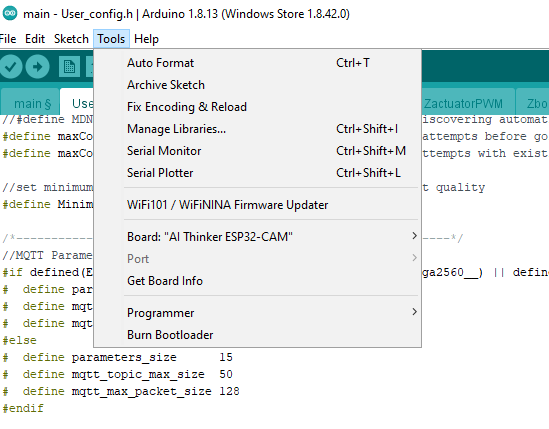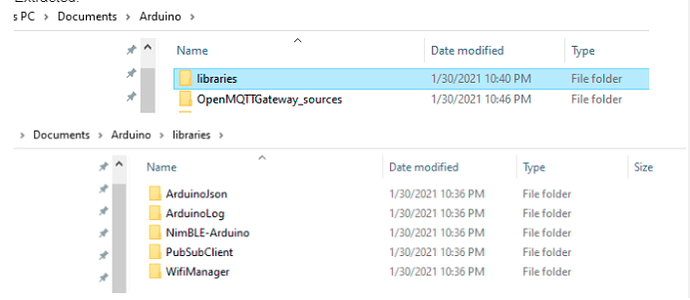Thank you for your help, but redownloading and making change in User_config.h doesn’t helped me. I have had changed line
//#define ZgatewayBT "BT" //ESP8266, ESP32
to
#define ZgatewayBT "BT" //ESP8266, ESP32
and commented other occurencies of #define Zgateway*** lines.
Also, I have tried to NOT modify User_config.h as mentioned in (cutting proto due to limitation on my account://docs.openmqttgateway.com/upload/arduino-ide.html) Change the settings and the desired gateways into User_config.h (uncomment the modules you want)
I have had tried to upload the code AS-IS after opening the main.ino file.
So, I would like to confirm, if all what I am trying to do do, to get webserver working after 1st start is proper, so I have had:
-
* First download the last version of the Arduino IDE from the arduino [website](https://www.arduino.cc/en/Main/Software)
* Add ESP32 boards by following this [tutorial](https://github.com/espressif/arduino-esp32/blob/master/docs/arduino-ide/boards_manager.md)
* Add ESP8266 boards by following this [tutorial](https://github.com/esp8266/Arduino#installing-with-boards-manager)
done as described
-
Download OpenMQTTGateway code (OpenMQTTGateway_sources.zip) from the release page and unzip it
Download the libraries package corresponding to your board and module wished into the same page (example esp32-m5stick-c-ble-libraries.zip)
Downloaded https://github.com/1technophile/OpenMQTTGateway/releases/download/v0.9.5/esp32dev-ble-libraries.zip
and
https://github.com/1technophile/OpenMQTTGateway/releases/download/v0.9.5/OpenMQTTGateway_sources.zip
(maybe here I am doing something wrong?)
Extracted:
Screenshot in next post due to limitation on new user’s account 
3.
Change the pins or parameters corresponding to the modules choosen, for RF you can change the pins into config_RF.h
I have not changed nothing here as BLE is integrated in ESP32 board.
-
Choose the board on the Arduino IDE
I have Choosen AI-Thinker ESP32-CAM ![image|228x35]
-
Select the port corresponding to the board
Done, here are nothing complicated and the board with programmer and serial monitor worked properly.
-
but… here:
Note that for using BLE on ESP32 you will need to select Minimal SPIFFS into Tools->Partition Scheme
I have not find this option in Arduino IDE v1.8.42.0
Is that could cause my problem?
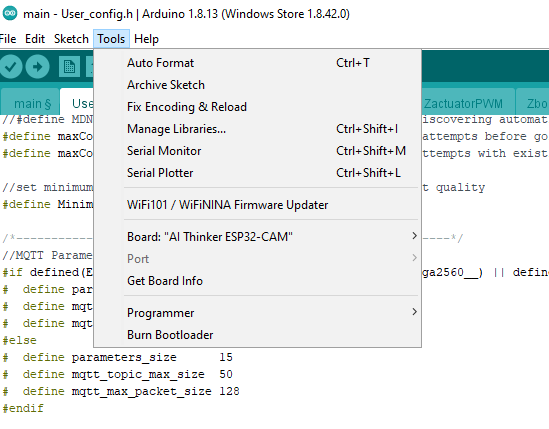
-
Next steps are clearly and working as Serial monitor prints the output with mqtt broker errors addressed in 192.168.1.17, even if I had hardcoded (replaced 192.168.1.17) it into the User_config.h:
# define MQTT_SERVER "10.6.9.140"
#endif
Sorry for the lenght of this post