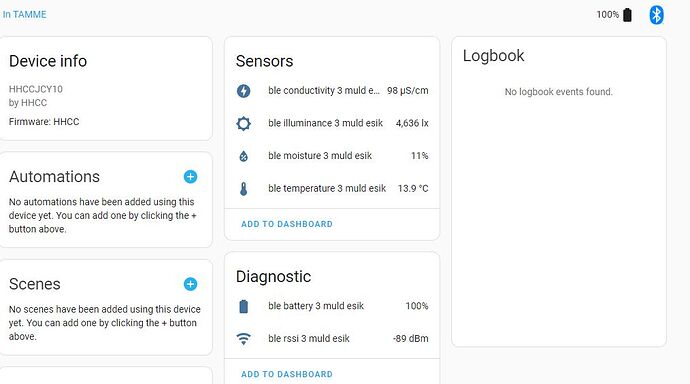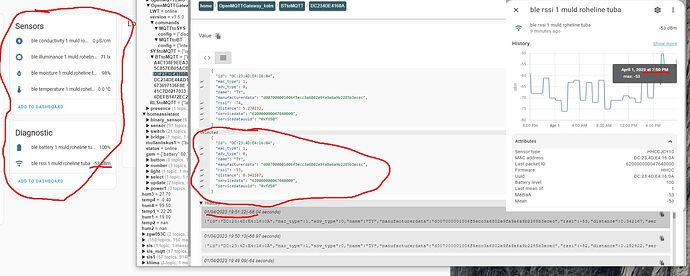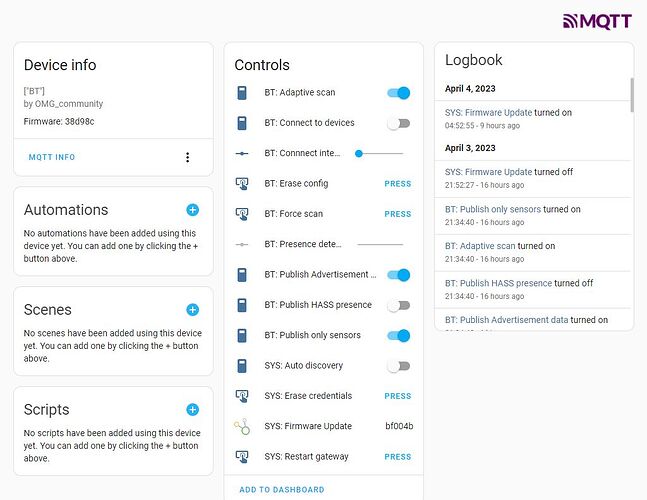“product_id”: “8yublynv”,
“product_name”: “HC010-2”,
“status”: [
{
“code”: “humidity”,
“value”: 0
},
{
“code”: “temp_current”,
“value”: 0
},
{
“code”: “bright_value”,
“value”: 0
},
{
“code”: “temp_unit_convert”,
“value”: “c”
},
{
“code”: “battery_percentage”,
“value”: 0
}
],
{
“result”: {
“category”: “zwjcy”,
“functions”: [
{
“code”: “temp_unit_convert”,
“dp_id”: 9,
“type”: “Enum”,
“values”: “{"range":["c","f"]}”
}
],
“status”: [
{
“code”: “humidity”,
“dp_id”: 3,
“type”: “Integer”,
“values”: “{"unit":"%","min":0,"max":100,"scale":0,"step":1}”
},
{
“code”: “temp_current”,
“dp_id”: 5,
“type”: “Integer”,
“values”: “{"unit":"℃","min":0,"max":1000,"scale":1,"step":1}”
},
{
“code”: “bright_value”,
“dp_id”: 6,
“type”: “Integer”,
“values”: “{"unit":"LUX","min":0,"max":200000,"scale":0,"step":1}”
},
{
“code”: “temp_unit_convert”,
“dp_id”: 9,
“type”: “Enum”,
“values”: “{"range":["c","f"]}”
},
{
“code”: “battery_percentage”,
“dp_id”: 15,
“type”: “Integer”,
“values”: “{"unit":"%","min":0,"max":210,"scale":0,"step":1}”
}
]
},
“success”: true,
“t”: 1678864399069,
“tid”: “dcc9cbddc30011edb979b682f9637fbb”
}