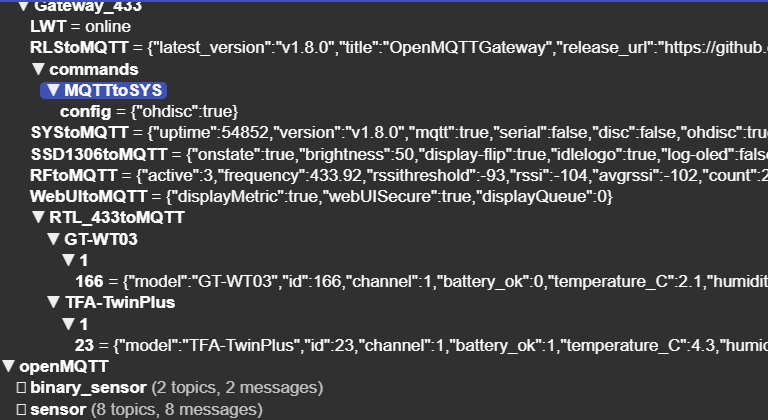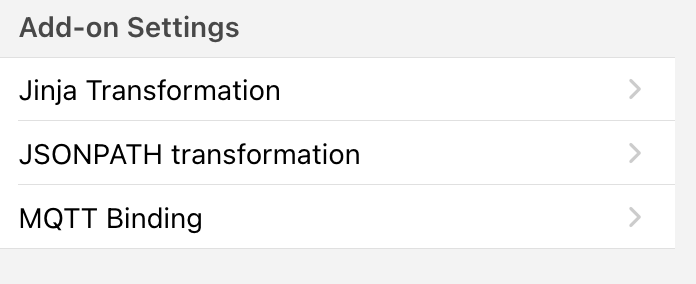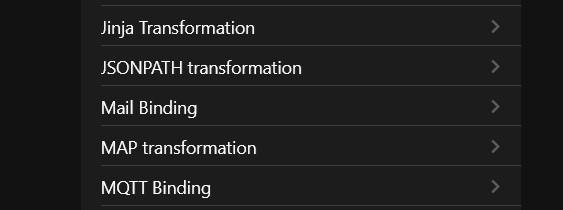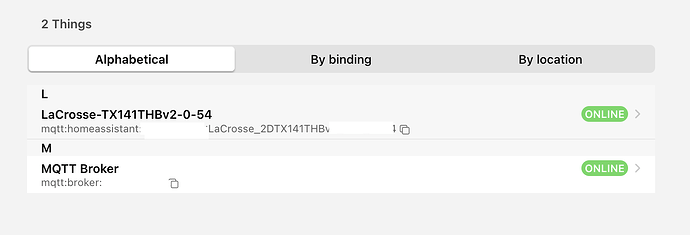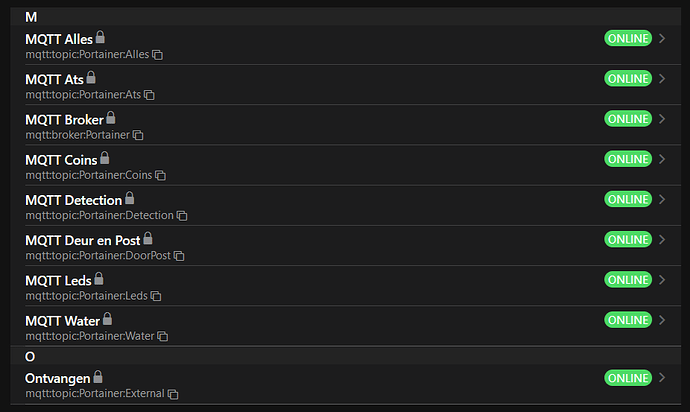I have followed all the steps to set up the OpenMQTTGateway.
Running OpenHAB on my network xxx.xxx.xxx.186
Running MQTT on Synology xxx.xxx.xxx.230
OpenHab shows MQTT online.
Jinja Transformation and JSONPath Transformation are both installed.
Already did a restart of OpenHAB
The settings in my openMQTTgateway are:
Gateway Name: Gateway_433
MQTT Base Topic: home/
MQTT Discovery Prefix: openMQTT
After entering the command.
mosquitto_pub -t "home/Gateway_433/commands/MQTTtoSYS/config" -m '{"ohdisc":true}'
And restarting the OpenMQTTGateway I can see in the console that it has been accepted because it shows ohdisc:true in the console of the OpenMQTTGateway.
N: SYS json: {"uptime":54492,"version":"v1.8.0","mqtt":true,"serial":false,"disc":false,"ohdisc":true,"env":"lilygo-rtl_433","freemem":107412,"mqttp":"1883","mqtts":false,"mqttv":false,"msgprc":1914,"msgblck":0,"msgrcv":1914,"maxq":20,"cnt_index":0,"minmem":41608,"tempc":51.11,"freestck":2972,"powermode":-1,"eth":false,"rssi":-60,"SSID":"GeenWifiBeschikbaar","BSSID":"76:AC:B9:9D:9F:60","ip":"192.168.99.190","mac":"14:2B:2F:B8:65:4C","modules":"'LilyGo_SSD1306', 'WebUI', 'rtl_433'","origin":"/SYStoMQTT"}
Also in MQTT explorer is see several devices being send by the MQTT server.
However the GT-WT03 and the TFA-TwinPlus never show up in my inbox.
If i check the contents of the config for GT-WT03 i see this
{
"stat_t": "+/+/RTL_433toMQTT/GT-WT03/1/166",
"dev_cla": "temperature",
"unit_of_meas": "°C",
"name": "Temperature",
"uniq_id": "GT-WT03-1-166-temperature_C",
"val_tpl": "{{ value_json.temperature_C }}",
"stat_cla": "measurement",
"device": {
"ids": [
"GT-WT03-1-166"
],
"cns": [
[
"mac",
"GT-WT03-1-166"
]
],
"mdl": "GT-WT03",
"name": "GT-WT03-1-166",
"via_device": "Gateway_433"
}
}
Is someone able to see why these items are not showing up in my inbox.
Many thanks in advance.