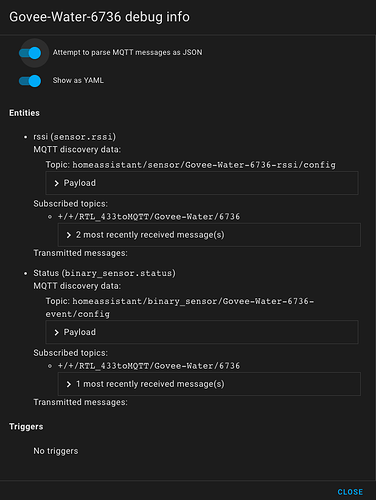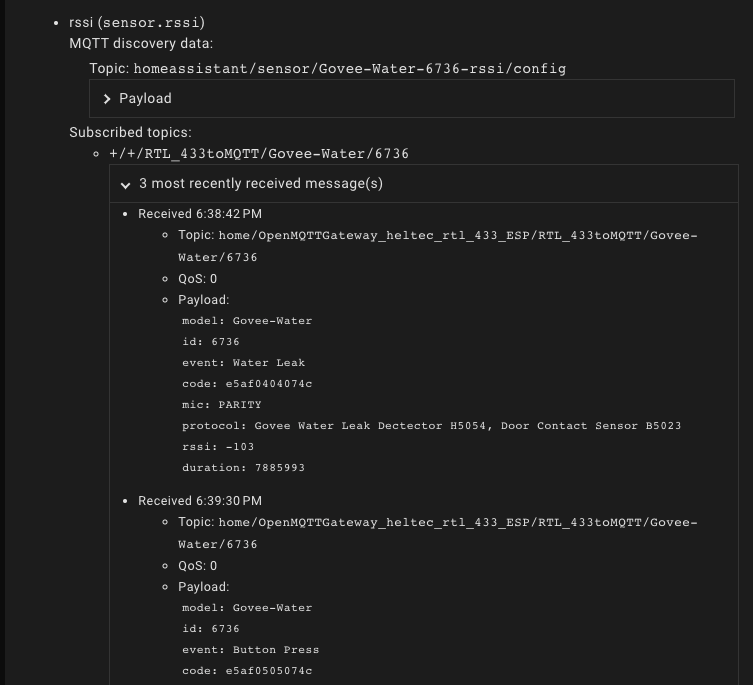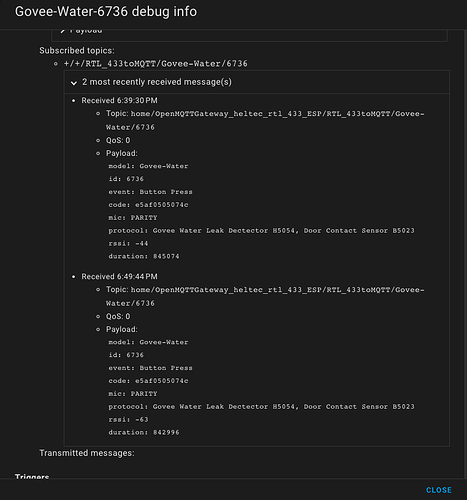Have OMG 1.4 running on Heltec board. Communication for MQTT seems to be working fine with HA, and I see all of the expected sensors/controls for the gateway.
Auto-Discovery is enabled, and I made no changes to the OMG prior to uploading to the Heltec board.
For the Govee sensors, I am only seeing RSSI created as a sensor by HA. Using MQTT Explorer (and the MQTT Info on the Govee-Water instance on HA I can see the messages for Water Leak and Button Press, but they are not turned into entities that I can use.
Any assistance would be appreciated.
Hello Tim,
Let me add this, I have this sensor also so should be easy to add
This is what the debug messages I see in HA look like:
Received 6:29:02 PM
- Topic:
home/OpenMQTTGateway_433/RTL_433toMQTT/Govee-Water/6736- QoS: 0
- Payload:
model: Govee-Water id: 6736 event: Water Leak code: e5af0404074c mic: PARITY protocol: Govee Water Leak Dectector H5054, Door Contact Sensor B5023 rssi: -98 duration: 2457137
Received 6:29:12 PM
- Topic:
home/OpenMQTTGateway_433/RTL_433toMQTT/Govee-Water/6736- QoS: 0
- Payload:
model: Govee-Water id: 6736 event: Button Press code: e5af0505074c mic: PARITY protocol: Govee Water Leak Dectector H5054, Door Contact Sensor B5023 rssi: -98 duration: 2867070
PR done:
It seems you added Water Leak, would it be possible to add binary sensor for button press as well? Or do you see no reason for this? Water Leak is all I really need.
It seems that I have a different behavior than you. When I press the button I get a battery report:
{"model":"Govee-Water","id":18955,"battery_ok":0.04,"battery_mV":1848,"event":"Battery Report","code":"b5f403fb035c","mic":"PARITY","protocol":"Govee Water Leak Dectector H5054, Door Contact Sensor B5023","rssi":-45,"duration":5075999}
it seems so, my ID is a 4-digit number whereas yours is 5 too. Can you tell if my Water Leak messages will be compatible if your PR is implemented?
You can try it below:
I will give it a shot this weekend, thanks
Unfortunately it seems not to work for my Govee leak detectors.
I do see the new Status entity created, but it does not respond to the leak detected messages and stays with ‘Unknown’ as status.
MQTT Info looks like this:
Is there anything I could help to provide support for the style of H5054 that I have?
I started seeing other weird behavior soon after this where it seemed tons of Skylink motion detectors were being recognized, hadn’t seen any prior to loading the dev build, so it could be related to that, or somehow misidentifying the Govee-Water communication.
I’ll probably try from scratch again tomorrow.
Interesting, it could be related to the new version of Rtl_433_ESP that is more sensitive.
I will re-add a switch to deactivate discovery.
Could you click on the most recently discovered messages?
Under the RSSI I saw these messages: As before saw both button press and water leak messages
Under the Status Sensor I saw this: (Did not appear to show water leak messages, only button press)
If you trigger a water leak after the button press (or not), you don’t see a status change for the “status” entity ?
Hi,
I’m having similar issue using the lilygo_rtl_433 where where when I do get a message, contents are “unknown”
But I also have another issue where about a 1% of the time when I push the button I get an MQTT message.
Message:
{“model”:“Govee-Water”,
“id”:18560,
“event”:“Unknown”,
“code”:“b77fcdfb0299”,
“mic”:“PARITY”,
“protocol”:“Govee Water Leak Dectector H5054, Door Contact Sensor B5023”,
“rssi”:-54,
“duration”:1922996}
Wish I could contribute more information.