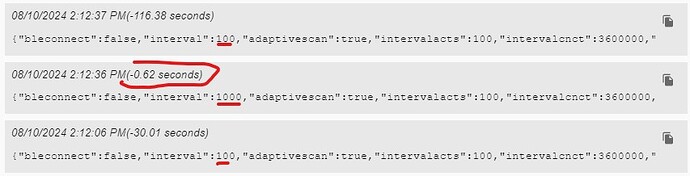I am using the Theengs Bridge with this version of the software installed:
{
“latest_version”: “v1.7.0”,
“title”: “OpenMQTTGateway”,
“release_url”: “Release OpenMQTTGateway v1.7.0 · 1technophile/OpenMQTTGateway · GitHub”,
“installed_version”: “v1.7.5”,
“entity_picture”: “https://github.com/1technophile/OpenMQTTGateway/raw/development/docs/img/Openmqttgateway_logo_mini_margins.png”,
“release_summary”: “”
}
I’m trying to change some basic parameters using this command:
mosquitto_pub -u username -P password -t home/TheengsGatewayClient2/TheengsGatewayHallCloset/commands/MQTTtoBT/config -m ‘{“interval”:1000}’
When looking at the MQTT explorer this is what I see happening:
So it shows the requested value of 1000 but within 1 second it returns to its former value of 100.
I also tried to send the “save”:true command, but it makes no difference.
Can anyone explain what is happening and how I can adjust the config using MQTT?
Thanks!