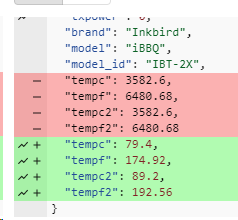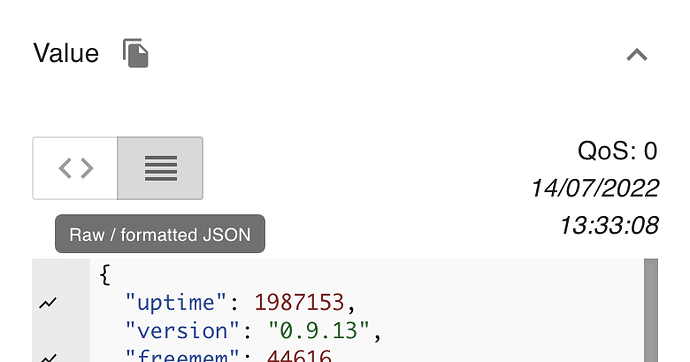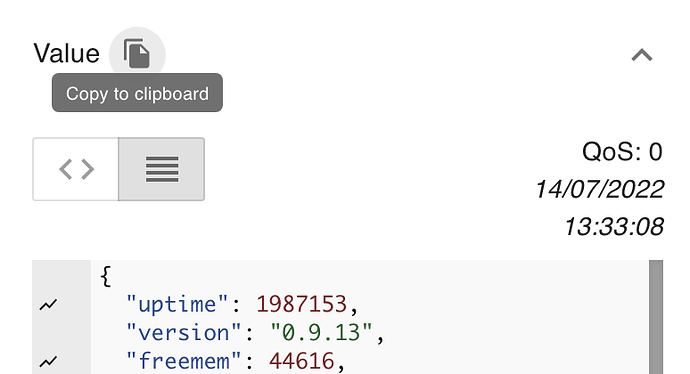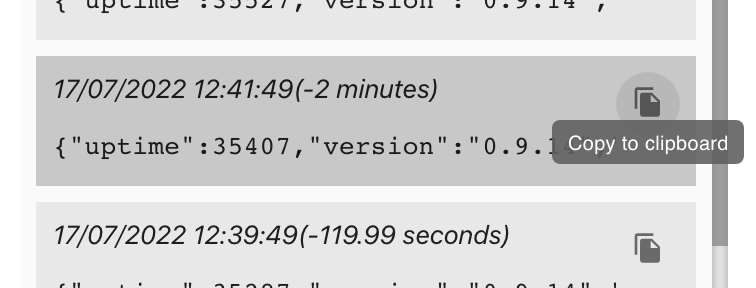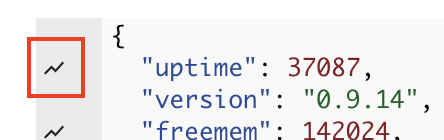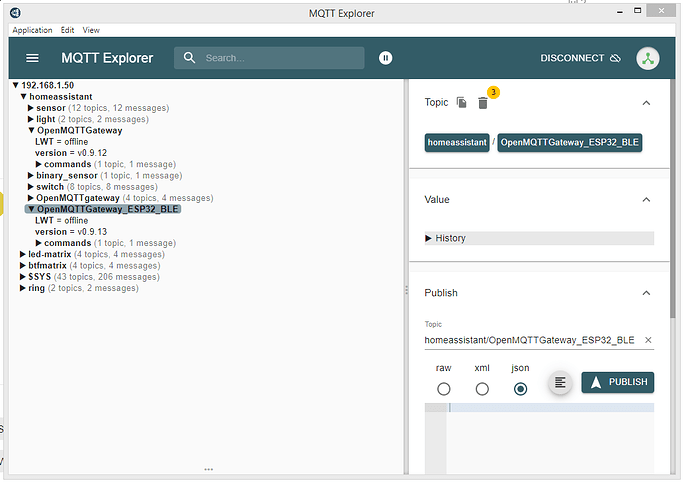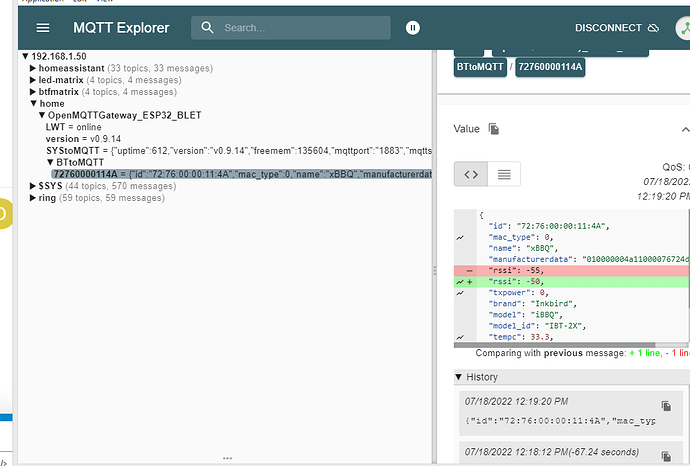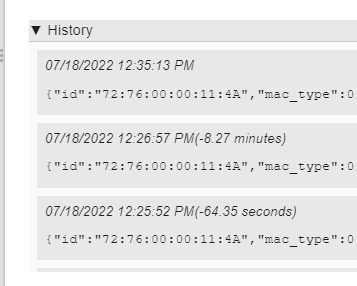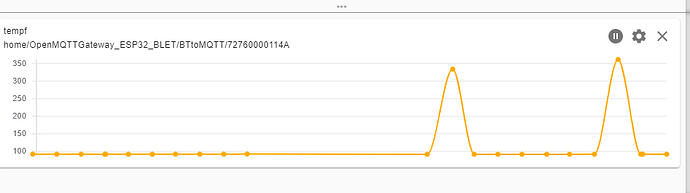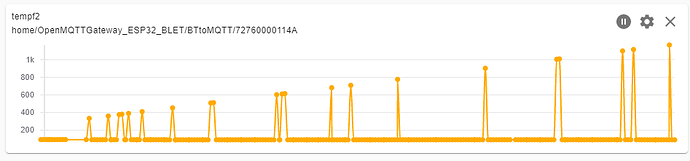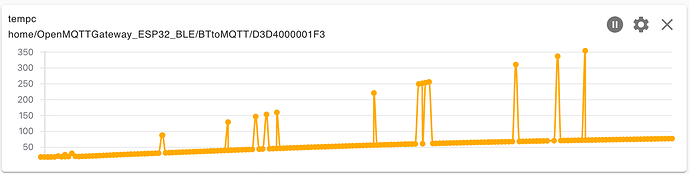No worries. There is a little scroll bar at the right side of the history list, but don’t spend too much time on it.
That one screenshot with1319.7ºC and 2407.46ºF was actually very good, as it showed us that when this happens the two, far too high, temperatures for both probes, are exactly the same in these instances, whereas your last screenshot and even the previous small history glimps always showed slightly different temperatures for temp1 and temp2 ( e.g. 69.0ºC/71.4ºC)
It doesn’t solve the issue at hand just yet, a debug build will still be the best way forward to fully solve this, with additional manufacturerdata information for the occurrences, but that jump affecting both temperatures the very same is already helpful.
I’m also seeing that you have one of the xBBQ models, which was only recently added to the decoder. @monkeypr00f, is it the same for you, an xBBQ not iBBQ?
If I remember correctly these take AAA batteries instead of having a rechargeable built in battery, or is it the other way round?