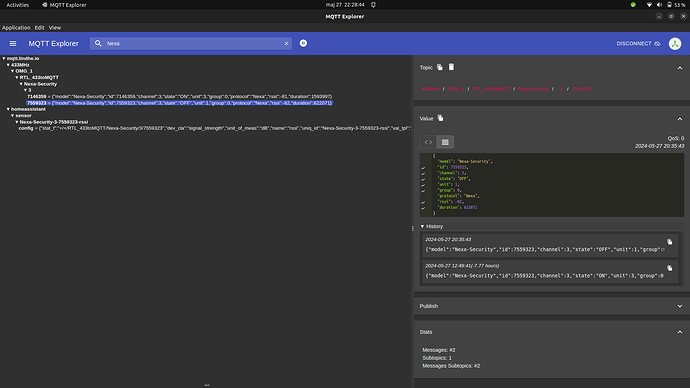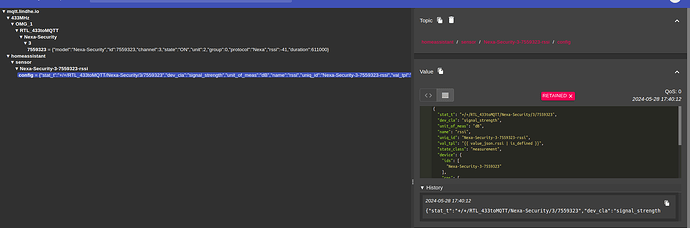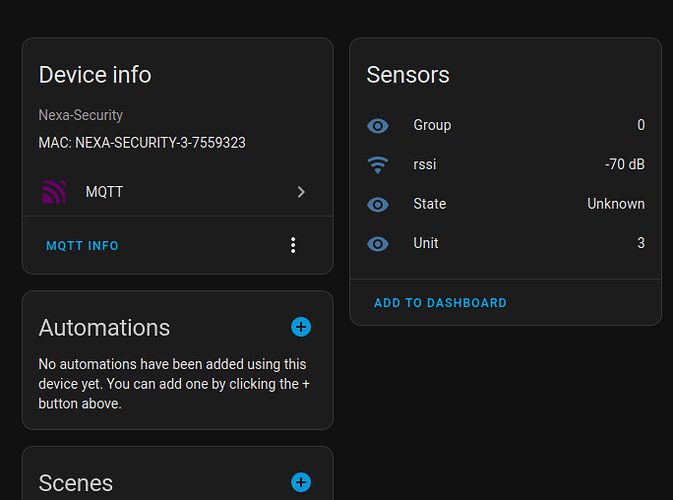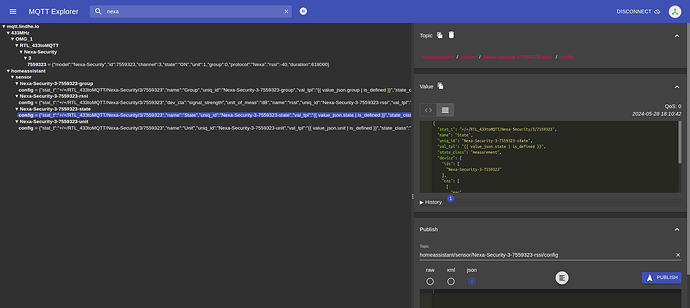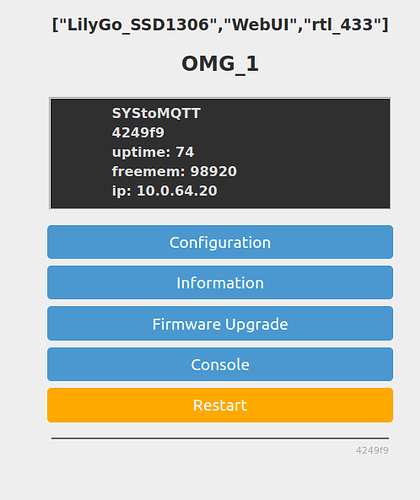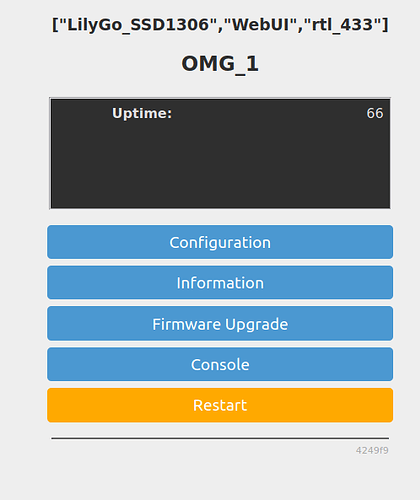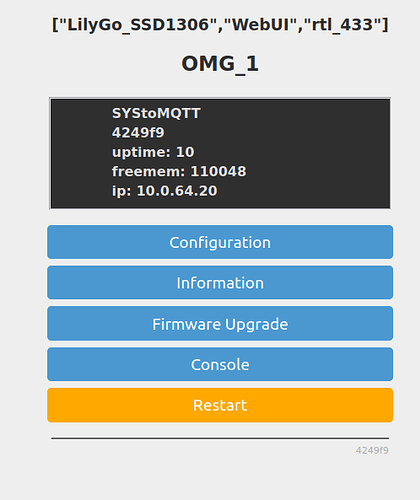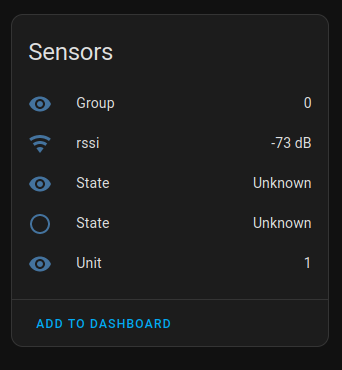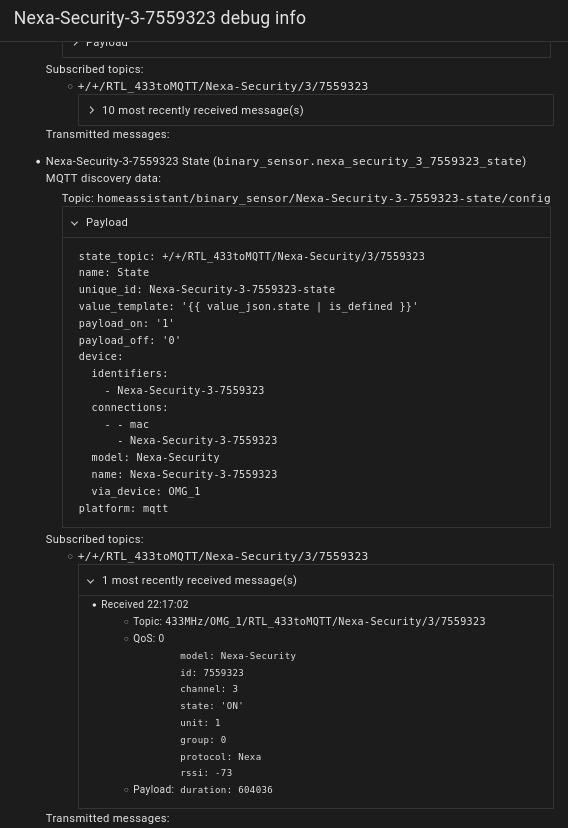Hi!
I’m just getting started with OMG. I think it looks awesome and I cannot wait to (finally) ingest all the 433MHz traffic in my home!
I’ve setup my board configured with the latest dev version (07d9ed) of lilygo-rtl_433 firmware (finding out the hard way that I get stuck in a boot loop if I run the 1.7 release). With this version, I get a bunch of MQTT messages based on devices in my area. That’s fantastic!
However, I’m struggling a bit getting the auto discovery feature in Home Assistant working properly. Watching the messages on my MQTT broker, there are a bunch of devices that does not pop up for me. Notably, my Nexa devices does not seem to get discovered automatically. Or rather, I do get an rssi sensor for one of my devices, but there is also (much more interestingly) a state field indicating if “ON” or “OFF” was pressed and that does not get picked up. And the other device is missing completely:
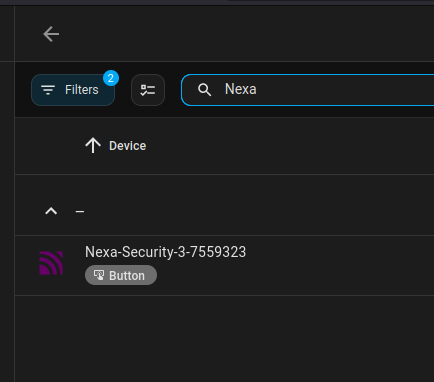
When browsing around with MQTT Explorer, I find that there are sensor data messages getting sent on MQTT but HA does not discover them since the discovery messages are missing:
This is the discovery message being sent on homeassistant/sensor/Nexa-Security-3-7559323-rssi/config:
{"stat_t":"+/+/RTL_433toMQTT/Nexa-Security/3/7559323","dev_cla":"signal_strength","unit_of_meas":"dB","name":"rssi","uniq_id":"Nexa-Security-3-7559323-rssi","val_tpl":"{{ value_json.rssi | is_defined }}","state_class":"measurement","device":{"ids":["Nexa-Security-3-7559323"],"cns":[["mac","Nexa-Security-3-7559323"]],"mdl":"Nexa-Security","name":"Nexa-Security-3-7559323","via_device":"OMG_1"}}
Example of the sensor data being sent on 433MHz/OMG_1/RTL_433toMQTT/Nexa-Security/3/7559323:
{"model":"Nexa-Security","id":7559323,"channel":3,"state":"OFF","unit":1,"group":0,"protocol":"Nexa","rssi":-82,"duration":622071}
Any idea why this is so? A bug in the gateway, or just the sad reality of being on the lackluster RF433 protocol?
Cheers!