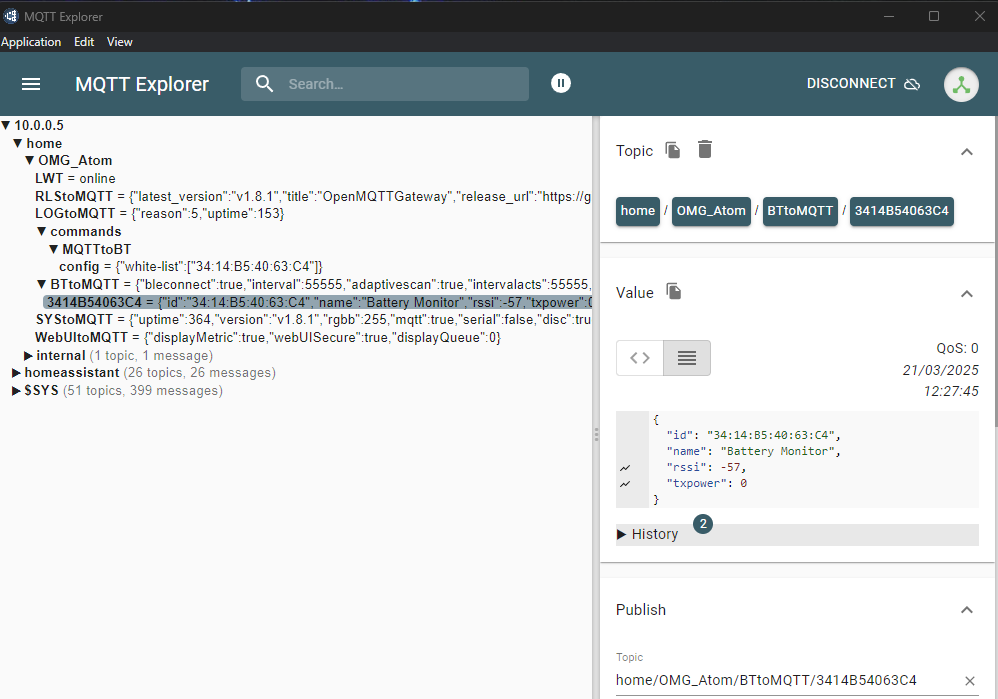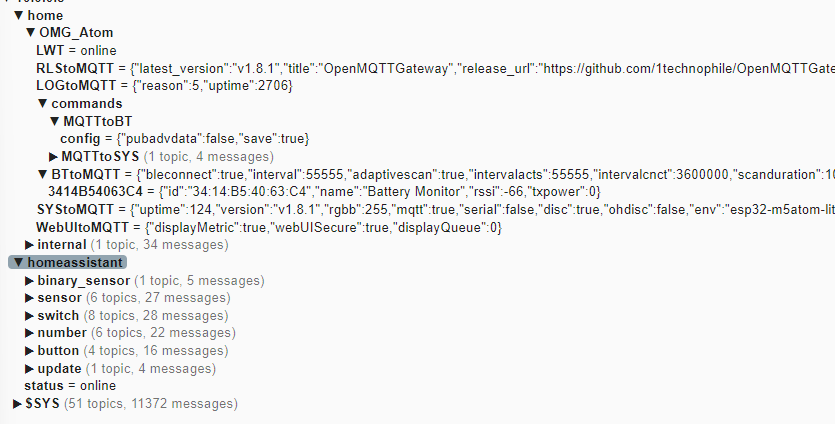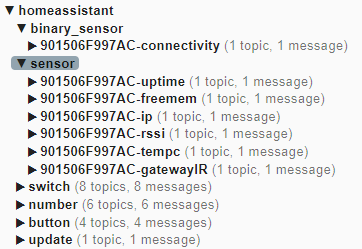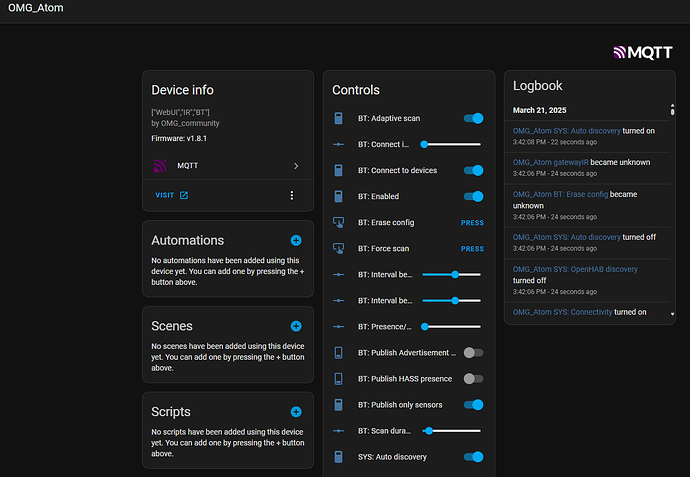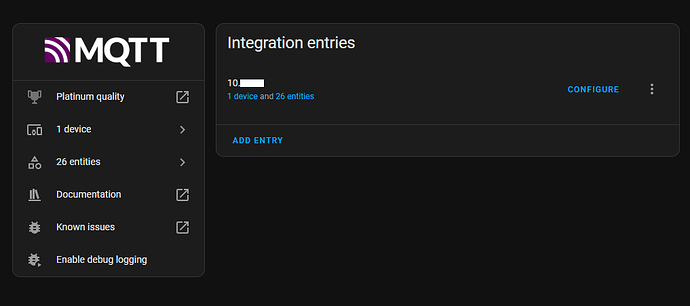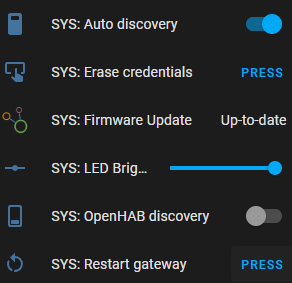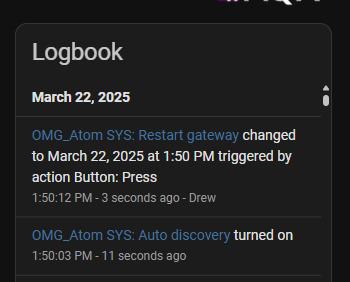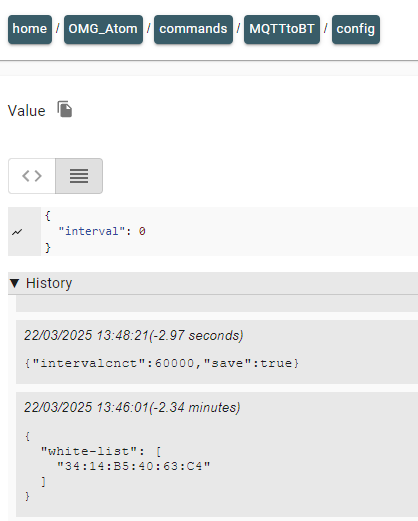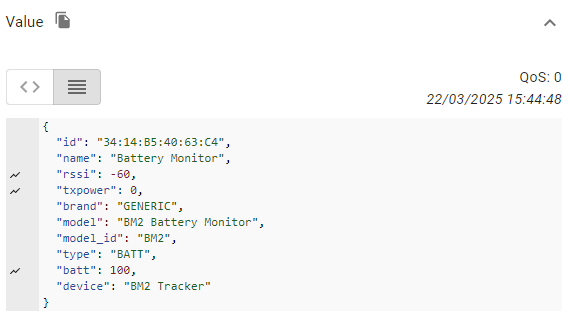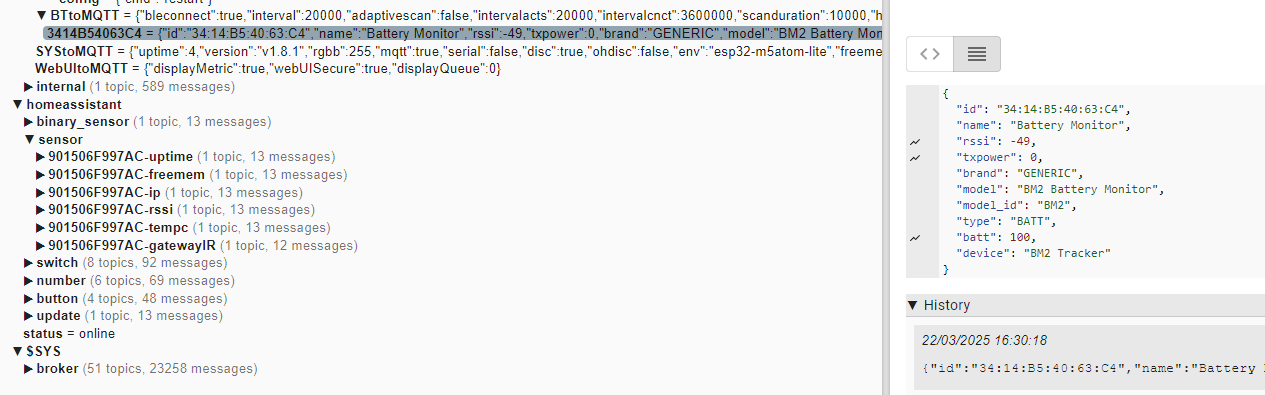Hi @DigiH. Ok so BT: Connect Interval is back to 60 now and I have turned off BT:Adaptive Scan
SYStoMQTT
{
“uptime”: 244,
“version”: “v1.8.1”,
“rgbb”: 255,
“mqtt”: true,
“serial”: false,
“disc”: true,
“ohdisc”: false,
“env”: “esp32-m5atom-lite”,
“freemem”: 84424,
“mqttp”: “1883”,
“mqtts”: false,
“mqttv”: false,
“msgprc”: 148,
“msgblck”: 0,
“msgrcv”: 148,
“maxq”: 31,
“cnt_index”: 0,
“minmem”: 30532,
“tempc”: 50.56,
“freestck”: 2924,
“powermode”: -1,
“eth”: false,
“rssi”: -55,
“SSID”: “################”,
“BSSID”: “AE:8B:A9:B3:15:F5”,
“ip”: “192.168.254.7”,
“mac”: “90:15:06:F9:97:AC”,
“modules”: [
“WebUI”,
“IR”,
“BT”
]
}
BTtoMQTT
{
“bleconnect”: true,
“interval”: 100,
“adaptivescan”: false,
“intervalacts”: 100,
“intervalcnct”: 3600000,
“scanduration”: 1000,
“hasspresence”: false,
“prestopic”: “presence/”,
“presuseuuid”: false,
“minrssi”: -100,
“extDecoderEnable”: false,
“extDecoderTopic”: “undecoded”,
“pubuuid4topic”: false,
“ignoreWBlist”: false,
“forcepscn”: false,
“tskstck”: 1620,
“crstck”: 3056,
“enabled”: true,
“scnct”: 155,
“onlysensors”: true,
“randommacs”: false,
“filterConnectable”: false,
“pubadvdata”: false,
“presenceawaytimer”: 120000,
“movingtimer”: 60000
}
After a restart of the gateway i can still see :