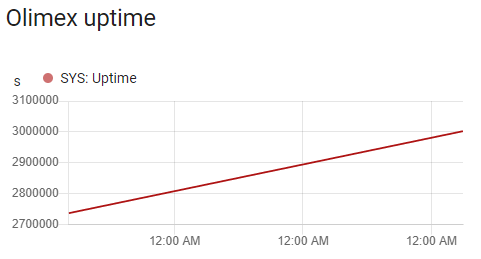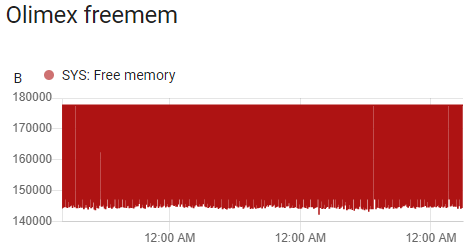Unfortunately it’s NOT working.
I’ve compiled my version using my_env.ini:
[platformio]
default_envs = esp32-olimex-gtw-ble-poe-iso-bilbo
[env:esp32-olimex-gtw-ble-poe-iso-bilbo]
extends = env:esp32-olimex-gtw-ble-poe-iso
build_flags =
${env:esp32-olimex-gtw-ble-poe-iso.build_flags}
‘-DMQTT_SERVER=“192.168.105.22”’
and uploaded with:
pio run --target upload --environment esp32-olimex-gtw-ble-poe-iso-bilbo
So far soo good ale is working fine:
************* WELCOME TO OpenMQTTGateway **************
N: OpenMQTTGateway Version: version_tag
N: Ethernet Connected
[E][Preferences.cpp:472] getString(): nvs_get_str len fail: BTConfig NOT_FOUND
N: BT config loaded
N: BT config: {
“bleconnect”: true,
“interval”: 55555,
“activescan”: true,
“scanbcnct”: 10,
“onlysensors”: false,
“hasspresence”: false,
“presenceTopic”: “presence/”,
“presenceUseBeaconUuid”: false,
“minrssi”: -100,
“extDecoderEnable”: false,
“extDecoderTopic”: “undecoded”,
“filterConnectable”: false,
“pubKnownServiceData”: false,
“pubUnknownServiceData”: true,
“pubKnownManufData”: false,
“pubUnknownManufData”: true,
“pubServiceDataUUID”: false,
“pubBeaconUuidForTopic”: false,
“ignoreWBlist”: false
}
N: BT config loaded
N: BLE scans interval: 55555
N: BLE scans number before connect: 10
N: Publishing only BLE sensors: false
N: Active BLE scan: true
N: minrssi: -100
N: Low Power Mode: 0
N: OpenMQTTGateway modules: [“BT”]
N: ************** Setup OpenMQTTGateway end **************
W: MQTT connection…
N: Connected to broker
Then I’ve updated board with ready binaries sending:
{
“version”: “1.2.0”,
“password”: “OTAPASSWORD”,
“url”: “https://github.com/1technophile/OpenMQTTGateway/releases/download/v1.2.0/esp32-olimex-gtw-ble-poe-iso-firmware.bin”
}
to: home/OpenMQTTGateway_ESP32_OLM_POE/commands/firmware_update
After that no connection to MQTT broker:>
W: Starting firmware update
N: Stop BLE processing
N: using config cert
N: using config cert
N: HTTP_UPDATE_OK
[E][vfs_api.cpp:22] open(): File system is not mounted
E: failed to open config file for writing
{
“mqtt_server”: “192.168.105.22”,
[…]
rst:0xc (SW_CPU_RESET),boot:0x1b (SPI_FAST_FLASH_BOOT)
[…]
************* WELCOME TO OpenMQTTGateway **************
N: OpenMQTTGateway Version: v1.2.0
N: Ethernet Connected
[E][Preferences.cpp:472] getString(): nvs_get_str len fail: BTConfig NOT_FOUND
N: BT config loaded
N: BT config: {
“bleconnect”: true,
“interval”: 55555,
“activescan”: true,
“scanbcnct”: 10,
“onlysensors”: false,
“hasspresence”: false,
“presenceTopic”: “presence/”,
“presenceUseBeaconUuid”: false,
“minrssi”: -100,
“extDecoderEnable”: false,
“extDecoderTopic”: “undecoded”,
“filterConnectable”: false,
“pubKnownServiceData”: false,
“pubUnknownServiceData”: true,
“pubKnownManufData”: false,
“pubUnknownManufData”: true,
“pubServiceDataUUID”: false,
“pubBeaconUuidForTopic”: false,
“ignoreWBlist”: false
}
N: BT config loaded
N: BLE scans interval: 55555
N: BLE scans number before connect: 10
N: Publishing only BLE sensors: false
N: Active BLE scan: true
N: minrssi: -100
N: Low Power Mode: 0
N: OpenMQTTGateway modules: [“BT”]
N: ************** Setup OpenMQTTGateway end **************
W: MQTT connection…
W: MQTT client disconnected no BLE scan
[E][WiFiClient.cpp:258] connect(): socket error on fd 55, errno: 113, “Software caused connection abort”
Any ideas how to use ready binaries with these board?