I have compiled 0.9.2 for Pilight and I am struggling to understand how to get things running for a KAKU type of switch
When using the remote to switch on, OMG senses the following (via serial):
Creating RF PiLight buffer
Pub json into:
home/OMG_Pilight/PilighttoMQTT
{"message":{"id":3028992,"unit":1,"state":"on"},"protocol":"arctech_switch","length":"3028992","repeats":2,"status":2}
Pub data per topic
protocol
arctech_switch
length
3028992
repeats
2
status
2
Creating RF PiLight buffer
Pub json into:
home/OMG_Pilight/PilighttoMQTT
{"message":{"id":3028992,"unit":1,"state":"up"},"protocol":"arctech_screen","length":"3028992","repeats":2,"status":2}
Pub data per topic
protocol
arctech_screen
length
3028992
repeats
2
status
2
Creating RF PiLight buffer
Pub json into:
home/OMG_Pilight/PilighttoMQTT
{"message":{"id":3028992,"unit":1,"state":"on"},"protocol":"arctech_dimmer","length":"3028992","repeats":2,"status":2}
Pub data per topic
protocol
arctech_dimmer
length
3028992
repeats
2
status
2
Creating RF PiLight buffer
Pub json into:
home/OMG_Pilight/PilighttoMQTT
{"message":{"id":3028992,"unit":1,"state":"opened"},"protocol":"arctech_contact","length":"3028992","repeats":2,"status":2}
Pub data per topic
protocol
arctech_contact
length
3028992
repeats
2
status
2
To convert MQTT to RF I do the following in HiveMQ:
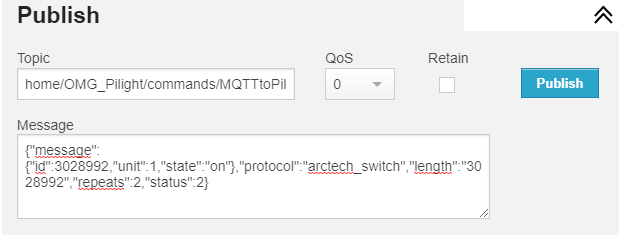
Via serial I read the following:
Hey I got a callback
MQTTtoPilight json data analysis
MQTTtoPilight failed json read
protocol is not available
Any clue? I am not quite familiar with json (maybe that is the problem).