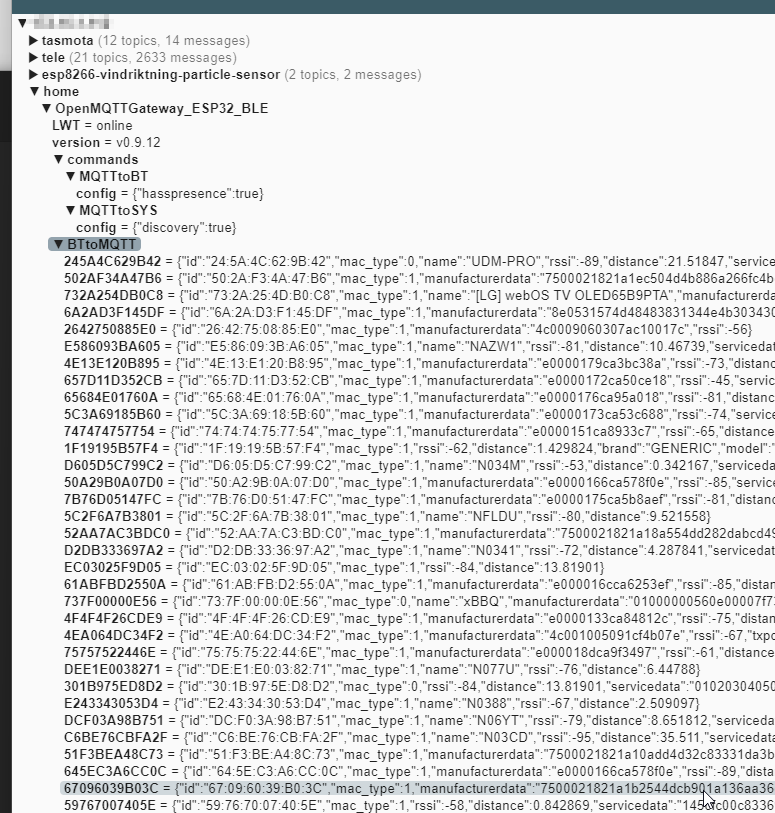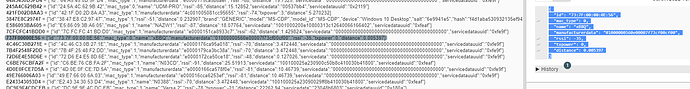const char* _IBT_2X_json_2XS = "{\"brand\":\"Inkbird\",\"model\":\"iBBQ\",\"model_id\":\"IBT-2X(S)\",\"tag\":\"0301\",\"condition\":[\"manufacturerdata\",\"=\",28,\"index\",0,\"00000000\",\"&\",\"manufacturerdata\",\"mac@index\",8],\"conditionnomac\":[\"name\",\"index\",0,\"iBBQ\",\"|\",\"name\",\"index\",0,\"xBBQ\",\"&\",\"manufacturerdata\",\"=\",28,\"index\",0,\"00000000\"],\"properties\":{\"tempc\":{\"condition\":[\"manufacturerdata\",22,\"!\",\"ff\"],\"decoder\":[\"value_from_hex_data\",\"manufacturerdata\",20,4,true,false],\"post_proc\":[\"/\",10]},\"tempc2\":{\"condition\":[\"manufacturerdata\",26,\"!\",\"ff\"],\"decoder\":[\"value_from_hex_data\",\"manufacturerdata\",24,4,true,false],\"post_proc\":[\"/\",10]},\"mac\":{\"decoder\":[\"mac_from_hex_data\",\"manufacturerdata\",8]}}}";
/*R""""(
{
"brand":"Inkbird",
"model":"iBBQ",
"model_id":"IBT-2X(S)",
"tag":"0301",
"condition":["manufacturerdata", "=", 28, "index", 0, "00000000", "&", "manufacturerdata", "mac@index", 8],
"conditionnomac":["name", "index", 0, "iBBQ", "|", "name", "index", 0, "xBBQ", "&","manufacturerdata", "=", 28, "index", 0, "00000000"],
"properties":{
"tempc":{
"condition":["manufacturerdata", 22, "!", "ff"],
"decoder":["value_from_hex_data", "manufacturerdata", 20, 4, true, false],
"post_proc":["/", 10]
},
"tempc2":{
"condition":["manufacturerdata", 26, "!", "ff"],
"decoder":["value_from_hex_data", "manufacturerdata", 24, 4, true, false],
"post_proc":["/", 10]
},
This file has been truncated. show original