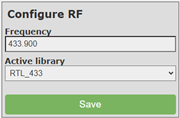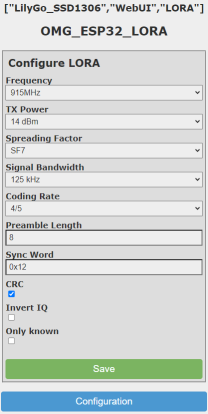What’s Changed
1 - New product We released the Theengs Bridge, an ESP32 based BLE gateway with an external antenna and an Ethernet RJ45 port. If you want to extend the range of your BLE network, the Theengs Bridge will help you reach further sensors than traditional embedded antennas. We used this opportunity to improve the support of Ethernet boards. You can onboard them through the WiFi portal and use Ethernet with WiFi as a backup network. With this evolution, there is no need to put your hands on a development environment or a configuration file!
Support our work by purchasing from our store !
2 - More RF devices supported OOTB Our users requested to decode RTL_433 FSK ( FSK is a radio frequency modulation) without building the environment. We now have Lilygo and Heltec environments supporting FSK (beta) from the web upload. And cherry on the cake, you can change the frequency directly from the WebUI. But that’s not all. Users with a CC1101 will be pleased to see that they can change the frequency of their devices and the library they use from the WebUI!
3 - More BLE devices supported Over 90 BLE devices are now supported by OpenMQTTGateway and Theengs; look at this impressive devices list!
4 - DIY ![]() One of my favorite radio communication is LoRa. We added the capability to change the frequency, numerous parameters from the WebUI, and a new ESP32 temperature sender example #1742 . A great way to play with the protocol and build your nodes.
One of my favorite radio communication is LoRa. We added the capability to change the frequency, numerous parameters from the WebUI, and a new ESP32 temperature sender example #1742 . A great way to play with the protocol and build your nodes.
5 - Stability ![]() BLE is not forgotten with a new, more stable controller. We also added a central queueing mechanism.
BLE is not forgotten with a new, more stable controller. We also added a central queueing mechanism.
6 - User experience We simplified password management; now, you will have only one password for the WebUI, OTA, and WiFi portal connection. This password is defined during WiFi portal onboarding and is compulsory. If you upgrade from a previous version, the default password for the WebUI, the onboarding, and OTA will be OTAPASSWORD.
I invite you strongly to change it in the WebUI (Configure Gateway).
Also, at the first connection, the WiFi portal no longer needs a password (bye-bye ![]() “your_password”).
“your_password”).
7 - Integration Finally, @DigiH improved the discovery experience by tuning the Home Assistant MQTT discovery integration.
Theengs Plug
You can now change the brightness of the Theengs Plug LED with a slider. Suppose you use the plug in your bedroom; for example, you can program the LED to be OFF at night.
The BLE gateway can be deactivated if you want to use it solely as a smart plug.
New BLE devices
| Devices | Model | Measurements |
|---|---|---|
| April Brother | N07 | temperature/humidity/battery/packet ID |
| BM6 Battery Monitor | BM6 | battery |
| GOVEE | H5100 | temperature/humidity/battery |
| GOVEE | H5104 | temperature/humidity/battery |
| GOVEE | H5179 | temperature/humidity/battery |
| INKBIRD | IBS-TH12S | temperature/humidity/battery |
| NUT | NUTALE | tracker |
| Oral B | Toothbrush | state, mode, sector, pressure, time |
| Lippert | BottleCheck | temperature/level/sync status/voltage/battery/reading quality/acceleration x/y-axis |
| ShellyBlu | Button1 | button press type/battery/packet ID |
| ShellyBlu | Door/Window | contact/rotation/battery/packet ID |
| ShellyBlu | Motion | motion, illuminance, battery, packet ID |
| ThermoPro | TP357s | temperature/humidity |
- Support for PVVX encryption
- Add mac extraction from data
- Add new devices as presence trackers
Board support
- [BOARD] Add M5Stack AtomS3U by @1technophile in #1740
- [BOARD] Add Theengs Bridge by @1technophile in #1799
- [BOARD] Differentiate Pilight from multi-receiver environment by @1technophile in #1785
- [BOARD] Olimex Gateway Use LED and button by @1technophile in #1784
- [BOARD] Add env for Lolin Wemos D1 mini with CC1101 by @vi7 in #1716
New features
- [BT] Add gateway deactivation/activation command by @1technophile in #1821
- [DISC] Add BT scan duration parameter auto-discovery by @1technophile in #1762
- [DISC] Additional device classes for HA discovery by @DigiH in #1810
- [DISC] Additional HA device classes by @DigiH in #1805
- [DISC] SYS: RSSI, SYS: Uptime and SYS: Free memory discovery device classes additions by @DigiH in #1803
- [LoRa] Allow LORA CUSTOM PINS by @nikito7 in #1712
- [LoRa] Improvements by @1technophile in #1742
- [RTL_433][BREAKING] Beta support for FSK modulation, webUI frequency and active receiver change by @1technophile in #1812
- [SYS] Add alpn by @1technophile in #1745
- [SYS] Add automaticaly / at the end of root topic if not present by @1technophile in #1772
- [SYS] Add global task watchdog timer by @1technophile in #1724 (reverted partialy)
- [SYS] Add save option to discovery and ohdiscovery key and remove discovery for Arduino boards by @1technophile in #1696
- [SYS] Add timestamp for messages by @dkneisz in #1677
- [SYS] Breaking - Password management improvements by @1technophile in #1787
- [SYS] Configuration portal for Ethernet board and HA link to config by @1technophile in #1761
- [SYS] Increase default portal timeout to 4 minutes by @1technophile in #1751
- [SYS] Increase mqtt username, base topic, otapassword , mqtt password max length to 64 by @1technophile in #1757
- [SYS] Publish the reboot reason with retain flag by @1technophile in #1802
- [SYS] Reduce default WiFi timeout when changing WiFi parameters by @1technophile in #1789
- [SYS] User friendly manual network configuration by @vi7 in #1715
- [SYS] Extend Wifi mode and power change to ESP8266 by @diepeterpan in #1680
- [SYS/BT] Semaphores and new BT Controller by @1technophile in #1819
- [Webui] Add Favicon.ico by @NorthernMan54 in #1703
- [Webui] Condition WebUI gateway password display to the use of Wifi manager by @1technophile in #1793
- [SYS] Better handling of certs and OTA checks by @1technophile in #1695
Breaking changes
- [RTL_433][BREAKING] Beta support for FSK modulation, webUI frequency and active receiver change by @1technophile in #1812
- [SYS][BREAKING] - remove version publication into /version by @1technophile in #1737
- [SYS][BREAKING] Optim json size for SYStoMQTT and BTtoMQTT by @1technophile in #1823
- [SYS][BREAKING] - Password management improvements by @1technophile in #1787
- [BT][BREAKING] Bump Theengs Decoder to 1.6.3 by @1technophile in #1811
Miscellaneous
- [BT] Bump decoder to v1.6.2 by @1technophile in #1797
- [BT] Avoid duplicates decoded messages with multiple servicedata by @1technophile in #1727
- [BT] BM2 adjustment to only require model_id by @DigiH in #1777
- [BT] BM2 Tracker addition and Discovery adjustment by @DigiH in #1765
- [BT] Bump decoder to 1.5.5 by @1technophile in #1699
- [BT][BREAKING] Bump Theengs Decoder to 1.6.3 by @1technophile in #1811
- [BT] Bump Theengs Decoder to 1.6.4 & NUTALE added as presence tracker by @DigiH in #1818
- [BT] Fix BLE MQTT action command trigger a reset by @1technophile in #1698
- [BT] Fix HA discovery for motion and door sensor by @1technophile in #1798
- [BT] Fix RMAC filter by @1technophile in #1728
- [BT] Fix scan continue when disconnected from network by @1technophile in #1829
- [BT] Mi Scales adjustment by @DigiH in #1769
- [BT] Bump decoder to 1.5.7 by @DigiH in #1707
- [BT] BM2 name extension (#1750) by @DigiH in #1754
- [BT] Restarting the tasks is not enough in case of BLE stack stuck by @1technophile in #1725
- [BT] make mi scale weighing_mode and unit enum by @realzhiqiang in #1766
- [CI] Add new boards into web upload release production and dev by @1technophile in #1685
- [CI] Keep existing gh-pages file when doing dev deployments by @1technophile in #1774
- [CI] Need to wait for the v4 of the github action gh pages to support history purge and keep files by @1technophile in #1775
- [CI] Publish doc gh-page branch with only the latest commit by @1technophile in #1773
- [CI] update stale trigger to 90d by @1technophile in #1768
- [DISC] Do not retain autodiscovery on/off commands. by @ianmtaylor1 in #1814
- [DISC] SYS: LED Brightness fix & SYS: Internal temperature single decimal by @DigiH in #1806
- [INDICATOR] Dimmable RGB indicator by @1technophile in #1801
- [IR] Fix hex and protocol_name by @1technophile in #1826
- [IR] Increase app flash size by using min_spiffs.csv by @1technophile in #1697
- [LoRa] ESP8266 fix by @nikito7 in #1711
- [ONOFF] ON OFF behavior fixes by @1technophile in #1828
- [OTA] Fix http timeout by @1technophile in #1736
- [OTA] Fix macro check to avoid having the regular new update check by @1technophile in #1723
- [OTA] Stop the BLE scan when doing OTA by @1technophile in #1731
- [PiLight] Fix Pilight_rawEnabled log string type bug by @lulol in #1764
- [RF] Fix crash on transmit with CC1101/ESP32 by @ianmtaylor1 in #1809
- [RF] rain_rate_mm_h fix by @DigiH in #1713
- [SOMFY] Remove unnecessary macro by @1technophile in #1822
- [SYS] Breaking - remove version publication into /version by @1technophile in #1737
- [SYS] Fix default adjustable setting when not using discovery and boolean return by @1technophile in #1825
- [SYS] Fix ESP8266 reboot loop by @1technophile in #1820
- [SYS] Implement a central queue by @1technophile in #1767
- [SYS] Improve central queue stability by @1technophile in #1796
- [SYS] Remove WebUI passwords display and sending to client by @1technophile in #1788
- [SYS][BREAKING] Optim json size for SYStoMQTT and BTtoMQTT by @1technophile in #1823
- [WebUI] WebUI MQTT command fix by @DigiH in #1705
- [WM] Check input fields content before saving by @1technophile in #1795
- [SYS] fix wrong time format for UTC timestamp by @dkneisz in #1686
- [INA226] JSON do not output leading spaces by @NorbertHD in #1714
- [[WEBUI] Minimum gateway password length to 8 by @1technophile in https://github.com/[/pull/1831](https://github.com/1technophile/OpenMQTTGateway/pull/1831)
- [[DISC] Add statistics to relevant sensors by @1technophile in https://github.com/[/pull/1832](https://github.com/1technophile/OpenMQTTGateway/pull/1832)
- [[SYS] Change OTAPASSWORD for devices using a part of the MAC as the password by @1technophile in https://github.com/[/pull/1834](https://github.com/1technophile/OpenMQTTGateway/pull/1834)
Documentation
- [DOCS] WebUI default ota_password added by @DigiH in #1687
- [DOCS] Typo fixes by @DigiH in #1688
- [DOCS] Theengs Plug highlight and SEO improvements by @1technophile in #1730
- [DOCS] Add RF gateway explanation by @1technophile in #1748
- [DOCS] ota_password WebUI mention by @DigiH in #1749
- [DOCS] Readme improvements by @1technophile in #1743
- [DOCS] Create stale workflow by @1technophile in #1739
- [DOCS] typo fixes by @DigiH in #1816
- [DOCS] Add Theengs Bridge by @1technophile in #1807
- [DOCS] Add prerequisite Theengs Bridge listing by @1technophile in #1808
- [DOCS] Add domain name information for mqtt server by @1technophile in #1827
- [DOCS] Bump @babel/traverse from 7.20.12 to 7.23.2 by @dependabot in #1776
- [DOCS] Bump browserify-sign from 4.2.1 to 4.2.2 by @dependabot in #1783
- [DOCS] WiFi and MQTT manual setup details added by @DigiH in #1726
- [DOCS] Favicon transparency by @DigiH in #1702
- [DOCS] Fix broken links in home_assistant.md by @oscarb in #1770
- [DOCS] OpenHAB integration complement by @1technophile in #1833
- [DOCS] Update README.md by @umairaslamsac1234 in #1830
Will be removed in the next version
- SimplePublishing MQTT API
- Support for Arduino UNO, NANO, MEGA
- Support of Arduino IDE as a development environment
New Contributors
- @nikito7 made their first contribution in #1711
- @NorbertHD made their first contribution in #1714
- @vi7 made their first contribution in #1715
- @lulol made their first contribution in #1764
- @realzhiqiang made their first contribution in #1766
- @oscarb made their first contribution in #1770
- @ianmtaylor1 made their first contribution in #1809
- @umairaslamsac1234 made their first contribution in #1830
Full Changelog: v1.6.0…v1.7.0