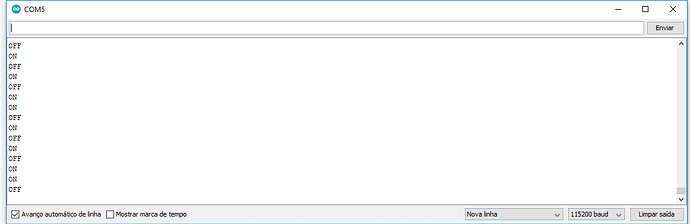I already checked the issue.
Your firmware has 868E6 lora band, and i need 433E6, can you compile .bin and share with me?
Hmm, are you sure 433mhz Lora is authorized on your country ?
433 is for Asia, Europe is 868 but was my mistake.
I think I solved the problem… I changed the value in config_LORA.h to 433e6 and now works properly.
If you add the bin the github here you go:https://github.com/htcheroportugal/lora433/blob/master/lora%20433mhz.bin
now missing connect reed switch and code, maybe some member for this community can help.
I flashed this code in Emitter Board:
#include <SPI.h>
#include <LoRa.h>
#include <Wire.h>
#include "SSD1306.h"
#include "images.h"
#define SCK 5 // GPIO5 -- SX1278's SCK
#define MISO 19 // GPIO19 -- SX1278's MISnO
#define MOSI 27 // GPIO27 -- SX1278's MOSI
#define SS 18 // GPIO18 -- SX1278's CS
#define RST 14 // GPIO14 -- SX1278's RESET
#define DI0 26 // GPIO26 -- SX1278's IRQ(Interrupt Request)
#define BAND 433E6
unsigned int counter = 0;
SSD1306 display(0x3c, 21, 22);
String rssi = "RSSI --";
String packSize = "--";
String packet ;
void setup() {
pinMode(16,OUTPUT);
pinMode(2,OUTPUT);
digitalWrite(16, LOW); // set GPIO16 low to reset OLED
delay(50);
digitalWrite(16, HIGH); // while OLED is running, must set GPIO16 in high
Serial.begin(115200);
while (!Serial);
Serial.println();
Serial.println("LoRa Sender Test");
SPI.begin(SCK,MISO,MOSI,SS);
LoRa.setPins(SS,RST,DI0);
if (!LoRa.begin(433E6)) {
Serial.println("Starting LoRa failed!");
while (1);
}
//LoRa.onReceive(cbk);
// LoRa.receive();
Serial.println("init ok");
display.init();
display.flipScreenVertically();
display.setFont(ArialMT_Plain_10);
delay(1500);
}
void loop() {
display.clear();
display.setTextAlignment(TEXT_ALIGN_LEFT);
display.setFont(ArialMT_Plain_10);
display.drawString(0, 0, "Sending packet: ");
display.drawString(90, 0, String(counter));
Serial.println(String(counter));
display.display();
// send packet
LoRa.beginPacket();
LoRa.print("hello ");
LoRa.print(counter);
LoRa.endPacket();
counter++;
digitalWrite(2, HIGH); // turn the LED on (HIGH is the voltage level)
delay(1000); // wait for a second
digitalWrite(2, LOW); // turn the LED off by making the voltage LOW
delay(1000); // wait for a second
}
I think the code for ReedSwitch is something like that:
const int reedPin = 2;
bool switchState = HIGH;
void setup()
{
Serial.begin(9600);
pinMode(reedPin, INPUT);
pinMode(ledPin, OUTPUT);
digitalWrite(ledPin, LOW);
}
void loop()
{
switchState = digitalRead(reedPin);
if (switchState == LOW)
{
Serial.println("ON");
}
else
{
Serial.println("OFF");
}
But i dont know how can do it.
I tried do to that but i think something is wrong.
#include <SPI.h>
#include <LoRa.h>
#include <Wire.h>
#include "images.h"
#define SCK 5 // GPIO5 -- SX1278's SCK
#define MISO 19 // GPIO19 -- SX1278's MISnO
#define MOSI 27 // GPIO27 -- SX1278's MOSI
#define SS 18 // GPIO18 -- SX1278's CS
#define RST 14 // GPIO14 -- SX1278's RESET
#define DI0 26 // GPIO26 -- SX1278's IRQ(Interrupt Request)
#define BAND 433E6
const int reedPin = 2;
bool switchState = HIGH;
void setup() {
Serial.begin(115200);
pinMode(reedPin, INPUT);
while (!Serial);
SPI.begin(SCK,MISO,MOSI,SS);
LoRa.setPins(SS,RST,DI0);
if (!LoRa.begin(433E6)) {
Serial.println("Starting LoRa failed!");
while (1);
}
delay(1500);
}
void loop() {
{
switchState = digitalRead(reedPin);
if (switchState == LOW)
{
Serial.println("ON");
}
else
{
Serial.println("OFF");
}
// send packet
LoRa.beginPacket();
LoRa.print(switchState);
LoRa.endPacket();
}
}
Because i receive repeated messages in loop.
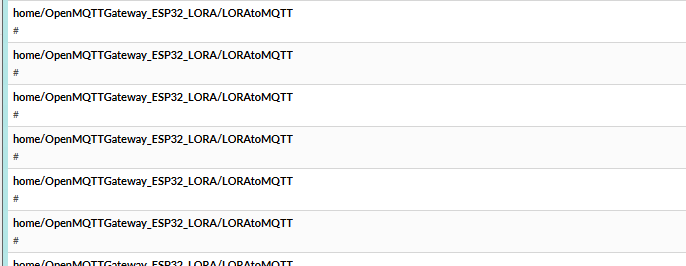
Do you see a change in the mqtt payload when the button is pressed.
Glad you put your hands in the code !!

When my reed switch is closed i see
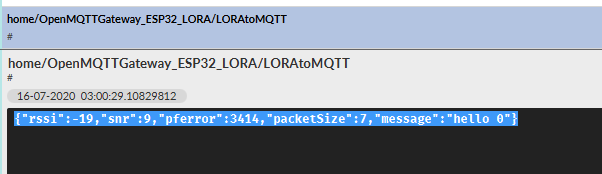
But always loop the messages does not stop… and the message should be “off” without Hello.
When my reed swich is Open i see “message” : “hello 1”} on loop to…
![]()
On arduino IDE serial monitor when opened
when closed
i am very close, but i need help to achieve my goal.
The issue is that you are sending the data even if there is no change between 2 loops. So before sending you need to check if the data changed or not.
So as to do that you need to store the data with a static prefix and compare the reed switch reading with the static data value.
#include <SPI.h>
#include <LoRa.h>
#include <Wire.h>
#include "images.h"
#define SCK 5 // GPIO5 -- SX1278's SCK
#define MISO 19 // GPIO19 -- SX1278's MISnO
#define MOSI 27 // GPIO27 -- SX1278's MOSI
#define SS 18 // GPIO18 -- SX1278's CS
#define RST 14 // GPIO14 -- SX1278's RESET
#define DI0 26 // GPIO26 -- SX1278's IRQ(Interrupt Request)
#define BAND 433E6
const int reedPin = 2;
bool switchState = HIGH;
bool lastRead = LOW;
void setup() {
Serial.begin(115200);
pinMode(reedPin, INPUT);
while (!Serial);
SPI.begin(SCK, MISO, MOSI, SS);
LoRa.setPins(SS, RST, DI0);
if (!LoRa.begin(433E6)) {
Serial.println("Starting LoRa failed!");
while (1);
}
delay(1500);
lastRead = digitalRead(reedPin);
sendState(lastRead);
}
void loop() {
switchState = digitalRead(reedPin);
if (switchState != lastRead)
{
sendState(switchState);
}
delay(1000); //ajustavel
}
void sendState(bool state) {
Serial.print("Sending state: ");
Serial.println(state);
LoRa.beginPacket();
if (state)
LoRa.print("OFF");
else
LoRa.print("ON");
LoRa.endPacket();
}
Almost but the loop continues…
Done.
#include <SPI.h>
#include <LoRa.h>
#include <Wire.h>
#include "images.h"
#define SCK 5 // GPIO5 -- SX1278's SCK
#define MISO 19 // GPIO19 -- SX1278's MISnO
#define MOSI 27 // GPIO27 -- SX1278's MOSI
#define SS 18 // GPIO18 -- SX1278's CS
#define RST 14 // GPIO14 -- SX1278's RESET
#define DI0 26 // GPIO26 -- SX1278's IRQ(Interrupt Request)
#define BAND 433E6
const int reedPin = 2;
bool switchState = HIGH;
bool lastRead = false;
void setup() {
Serial.begin(115200);
//pinMode(reedPin, INPUT);
pinMode(reedPin, INPUT_PULLUP);
while (!Serial);
SPI.begin(SCK, MISO, MOSI, SS);
LoRa.setPins(SS, RST, DI0);
if (!LoRa.begin(433E6)) {
Serial.println("Starting //LoRa failed!");
while (1);
}
delay(1500);
lastRead = digitalRead(reedPin);
sendState(lastRead);
}
void loop() {
switchState = digitalRead(reedPin);
if (switchState != lastRead)
{
lastRead = switchState;
sendState(switchState);
}
delay(1000); //ajustavel
}
void sendState(bool state) {
Serial.print("Sending state: ");
Serial.println(state);
LoRa.beginPacket();
if (state)
LoRa.print("ON");
else
LoRa.print("OFF");
LoRa.endPacket();
}
a Portuguese friend helped me with the part I didn’t understand and it’s working properly.
now i want keep a good work with other sensors
great that it’s working!
Feel free to share this code in the docs.
Another code tested and working to use with PIR

#include <SPI.h>
#include <LoRa.h>
#include <Wire.h>
#define SCK 5 // GPIO5 -- SX1278's SCK
#define MISO 19 // GPIO19 -- SX1278's MISnO
#define MOSI 27 // GPIO27 -- SX1278's MOSI
#define SS 18 // GPIO18 -- SX1278's CS
#define RST 14 // GPIO14 -- SX1278's RESET
#define DI0 26 // GPIO26 -- SX1278's IRQ(Interrupt Request)
#define BAND 868E6
//pir
int inputPin = 2; // choose the input pin (for PIR sensor)
int pirState = LOW; // we start, assuming no motion detected
int val = 0; // variable for reading the pin status
bool switchState = LOW;
bool lastRead = false;
void setup() {
pinMode(inputPin, INPUT_PULLUP);
Serial.begin(115200);
while (!Serial);
Serial.println();
Serial.println("LoRa Sender Test");
SPI.begin(SCK,MISO,MOSI,SS);
LoRa.setPins(SS,RST,DI0);
if (!LoRa.begin(433E6)) {
Serial.println("Starting LoRa failed!");
while (1);
}
delay(1500);
lastRead = digitalRead(inputPin);
sendState(lastRead);
}
void loop() {
switchState = digitalRead(inputPin);
if (switchState != lastRead)
{
lastRead = switchState;
sendState(switchState);
}
delay(1000); //ajustavel
}
void sendState(bool state) {
Serial.print("Sending state: ");
Serial.println(state);
LoRa.beginPacket();
if (state)
LoRa.print("ON");
else
LoRa.print("OFF");
LoRa.endPacket();
}
I have been trying to understand how i can send more than one message, but i cant understand.
currently i´m trying to use BME280 sensor… and works more or less…
I got the message:
![]()
32.6324.6010099,36
I can understand that 32.63 is temperature 24,60 Humidity and 1009,36 Pressure…
How i can send 3 different values?
The code is:
//Libraries for LoRa
#include <SPI.h>
#include <LoRa.h>
#include <Wire.h>
#include <Adafruit_Sensor.h>
#include <Adafruit_BME280.h>
//define the pins used by the LoRa transceiver module
#define SCK 5
#define MISO 19
#define MOSI 27
#define SS 18
#define RST 14
#define DIO0 26
//433E6 for Asia
//866E6 for Europe
//915E6 for North America
#define BAND 433E6
//BME280 definition
#define SDA 21
#define SCL 13
TwoWire I2Cone = TwoWire(1);
Adafruit_BME280 bme;
//packet counter
int readingID = 0;
int counter = 0;
String LoRaMessage = "";
String temperaturee = "";
String humidityy = "";
String pressuree = "";
float temperature = 0;
float humidity = 0;
float pressure = 0;
//Initialize LoRa module
void startLoRA(){
//SPI LoRa pins
SPI.begin(SCK, MISO, MOSI, SS);
//setup LoRa transceiver module
LoRa.setPins(SS, RST, DIO0);
while (!LoRa.begin(BAND) && counter < 10) {
Serial.print(".");
counter++;
delay(500);
}
if (counter == 10) {
// Increment readingID on every new reading
readingID++;
Serial.println("Starting LoRa failed!");
}
Serial.println("LoRa Initialization OK!");
delay(2000);
}
void startBME(){
I2Cone.begin(SDA, SCL, 100000);
bool status1 = bme.begin(0x76, &I2Cone);
if (!status1) {
Serial.println("Could not find a valid BME280_1 sensor, check wiring!");
while (1);
}
}
void getReadings(){
temperature = bme.readTemperature();
humidity = bme.readHumidity();
pressure = bme.readPressure() / 100.0F;
}
void sendReadings() {
//LoRaMessage = String(readingID) + "/" + String(temperature) + "&" + String(humidity) + "#" + String(pressure);
//temperaturee = String(temperature);
//humidityy = String(humidity);
//pressuree = String(pressure);
//Send LoRa packet to receiver
LoRa.beginPacket();
LoRa.print(temperature);
LoRa.print(humidity);
LoRa.print(pressure);
LoRa.endPacket();
}
void setup() {
//initialize Serial Monitor
Serial.begin(115200);
startBME();
startLoRA();
}
void loop() {
getReadings();
sendReadings();
delay(10000);
}
i use Home Assistant and only see ONE sensor too
When producing the LORA message, you should either follow a format to differentiate the values, either produce different messages.
I should work on an XtoLORA gateway that will work accordingly a LORAtoMQTT, this is on my plan but not at short term
I was checking the code and it does ot seems to difficult to to it. If you are interested I can publish a fork of OMG with XtoLORA functionnality, you may have to do some configuration and I would be interested by your test results.
yes please, do the fork, i will try because i tested a lot of sensors, tilt, bme280,dht,distance sensor, pir… etc and all works fine. This could be s great project if OMG supported more than 1 message Lora.
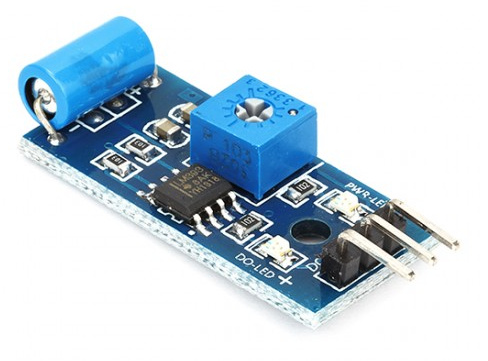
Code for vibration sensor
#include <SPI.h>
#include <LoRa.h>
#include <Wire.h>
#define SCK 5 // GPIO5 -- SX1278's SCK
#define MISO 19 // GPIO19 -- SX1278's MISnO
#define MOSI 27 // GPIO27 -- SX1278's MOSI
#define SS 18 // GPIO18 -- SX1278's CS
#define RST 14 // GPIO14 -- SX1278's RESET
#define DI0 26 // GPIO26 -- SX1278's IRQ(Interrupt Request)
#define BAND 433E6
const int reedPin = 4;
bool switchState = HIGH;
bool lastRead = false;
void setup() {
Serial.begin(115200);
//pinMode(reedPin, INPUT);
pinMode(reedPin, INPUT_PULLUP);
while (!Serial);
SPI.begin(SCK, MISO, MOSI, SS);
LoRa.setPins(SS, RST, DI0);
if (!LoRa.begin(433E6)) {
Serial.println("Starting //LoRa failed!");
while (1);
}
delay(1500);
lastRead = digitalRead(reedPin);
sendState(lastRead);
}
void loop() {
switchState = digitalRead(reedPin);
if (switchState != lastRead)
{
lastRead = switchState;
sendState(switchState);
}
delay(1000); //ajustavel
}
void sendState(bool state) {
Serial.print("Sending state: ");
Serial.println(state);
LoRa.beginPacket();
if (state)
LoRa.print("ON");
else
LoRa.print("OFF");
LoRa.endPacket();
}
Hi.
Is the fork available ?. I am very interested in being able to parse a payload with values from various sensors