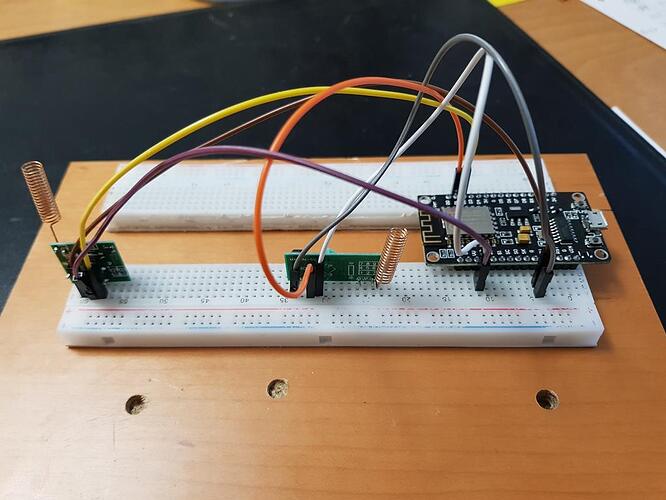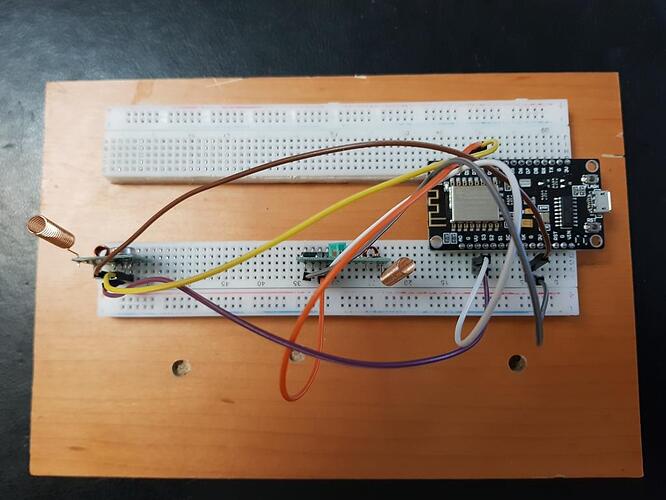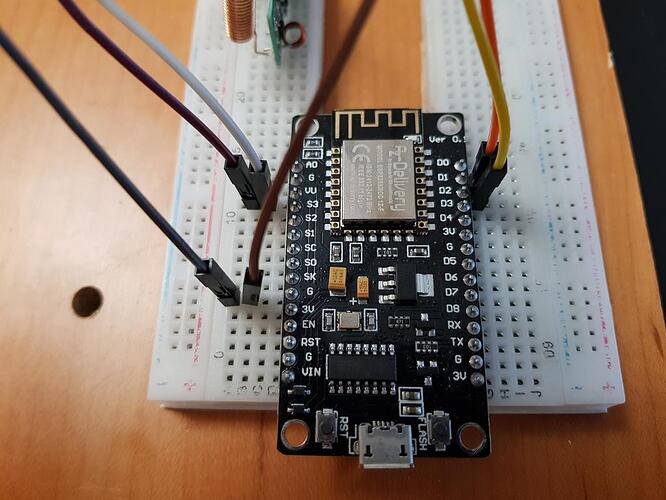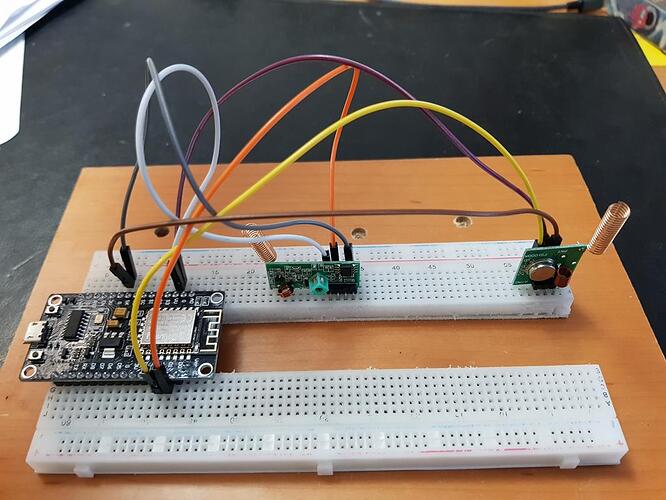Hi there,
I stumbled over this very interesting project while looking for a solution to control a ESMART Professional MIMOTO motorized screen like this: ESMART Professional MIMOTO Motor-Leinwand in openHAB/via Logitech Harmony Hub. It has a three button RF control up/stop/down with a label telling nothing more than 433.92Mhz.
Here Beamerleinwand per Loxone Miniserver steuern | meintechblog.de I found the information that the remote uses the Intertechno band all FS20 transceivers could be used to control the screen. In the last posting there, the codes for the buttons are also included:
DOWN:
Decimal: 5749700 (24Bit) Binary: 010101111011101111000100 Tri-State: not applicable PulseLength: 266 microseconds Protocol: 1
Raw data: 8264,220,840,760,308,228,836,756,312,220,844,756,308,760,312,756,312,756,312,220,860,740,324,744,320,748,324,212,852,748,324,744,328,740,324,744,324,212,852,212,848,216,844,756,312,220,860,204,860,
STOP:
Decimal: 5749704 (24Bit) Binary: 010101111011101111001000 Tri-State: not applicable PulseLength: 263 microseconds Protocol: 1
Raw data: 8260,224,836,760,312,220,840,760,308,224,848,752,308,760,308,760,308,760,308,224,844,756,308,764,308,760,308,224,844,756,308,760,312,760,308,760,308,224,852,216,852,744,316,220,844,220,852,212,844,
UP:
Decimal: 5749698 (24Bit) Binary: 010101111011101111000010 Tri-State: not applicable PulseLength: 260 microseconds Protocol: 1
Raw data: 8256,228,836,760,308,224,840,760,312,220,840,756,312,756,308,760,316,756,304,228,836,760,308,760,308,764,304,228,832,768,300,768,304,764,304,764,308,224,848,216,844,220,844,220,844,756,316,216,852,
Before I start trying: Is this a scenario OMG would be able to handle? I have a spare NodeMCU V3 ESP8266 here on my desk. Would that be a good choice/what should I use instead? Which transceiver would you recommend? There are some other 433 MHz devices in the house. Would you recommend to build dedicated OMG devices for several such use cases or would it be possible to use one device for more than one use case (speaking of very low usage)?
I already have a openHAB3 server running with a Mosquitto MQTT-Broker and the Harmony Hub is also running already.Therefor I should be able to send the buttons form openHAB to the Broker to tell OMG to send them. As openHAB also recognizes actions started by the Harmony Hub it should be no problem to start this process when the respective “scene” is started by the Harmony Hub.
Is that correct so far?
Any further ideas welcome!