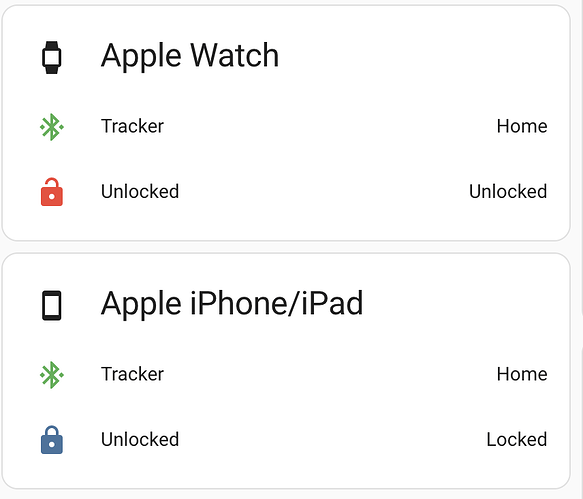Hi all,
With our recent release of Theengs Gateway version 1.3.0 we have implemented, among other things, the detection of Apple Watch, iPhone and iPad for local Buethooth device presence tracking, as well as a security relevant unlocked property for these devices.
The Theengs Gateway installation is possible in several different ways, for Home Assistant users the most convenient is the Gateway HA Add-on. Auto-discovery is also new in this release.
To use any of the Apple devices you will need to enter the Identity Bluetooth MAC address and Identity Resolving Key for your devices, with instructions on how to do this at
There are a few things to consider with the unlocked property:
• The Apple Watch continuously reports unlocked true when worn on a user’s wrist and unlocked with its Passcode.
• For iPhone and iPad however unlocked really means - fully unlocked and with recent user interaction. As soon as there is no more user interaction it will go back into the a locked state, also indicated by the screen dimming before a complete lock, depending on the auto-lock setting on the device.
• Also an unlocked lock screen is not enough for an unlocked property change, it requires a complete unlocking of the device by either Passcode, Face ID or Touch ID.
• A phone or FaceTime call will also put the property into a locked state.
For Home Assistant users, after entering the Identity MAC address and IRK, with auto-discovered and added to a dashboard it will look something like this
While users of other controllers can use presence tracking by the now static MAC address and get the unlocked property boolean directly from the MQTT messages, like
{"id": “AA:BB:CC:DD:EE:FF”, "rssi": -64, "brand": "Apple", "model": "Apple iPhone/iPad", "model_id": "APPLEDEVICE", "type": "TRACK", "unlocked": false}
{"id": “FF:EE:DD:CC:BB:AA”, "rssi": -63, "brand": "Apple", "model": "Apple Watch", "model_id": "APPLEWATCH", "type": "BODY", "unlocked": true}
As there have been some issues with the correct unlocked property reporting on a device during internal testing, we would appreciate any feedback from Apple device users on this implementation, including hardware and OS version details. Obviously any other comments and suggestions are welcome.
We hope you enjoy these new features