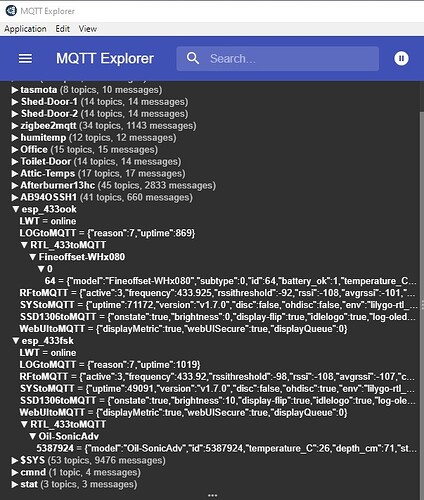For reasons (devices with the same name) I had to reset one of my gateways and now it’s no longer discovered by Home Assistant. How can I start this over again?
I’ve deleted the gateway from HA and removed all of the mqtt topics under homeassistant/switch/
How do I get the gateway to start sending these again?