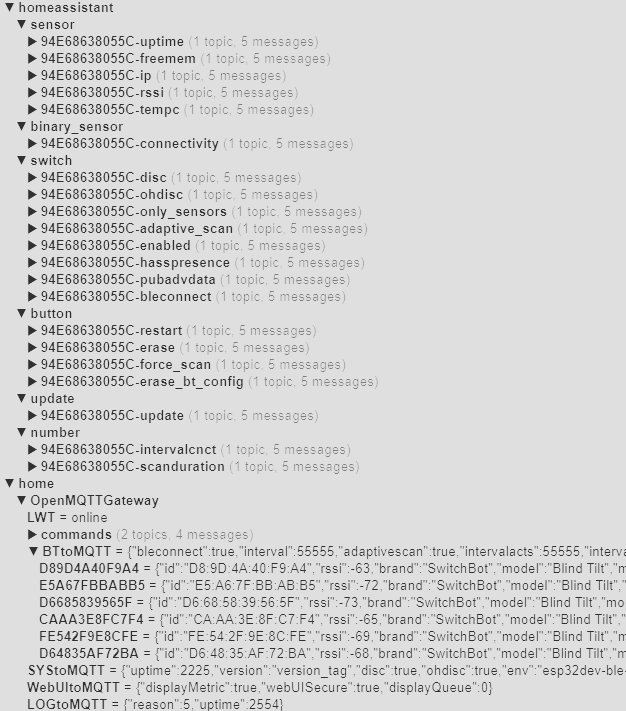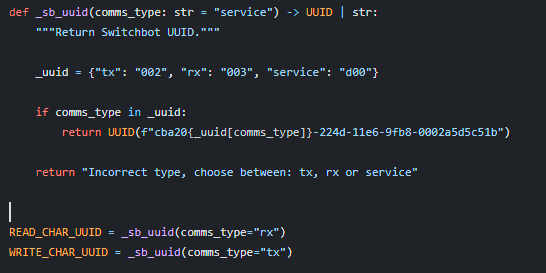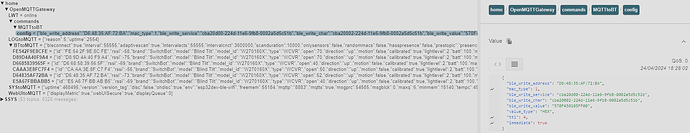Uptime is OK.
Here is the info in the console of the OMG :
N: [ MQTT->OMG ]: {"ble_write_address":"D6:48:35:AF:72:BA","mac_type":1,"ble_write_service":"cba20d00-224d-11e6-9fb8-0002a5d5c51b","ble_write_char":"cba20002-224d-11e6-9fb8-0002a5d5c51b","ble_write_value":"570f4501010132","value_type":"HEX","ttl":4,"immediate":true}
N: Send on /BTtoMQTT msg {"bleconnect":true,"interval":55555,"adaptivescan":true,"intervalacts":55555,"intervalcnct":3600000,"scanduration":10000,"onlysensors":false,"randommacs":false,"hasspresence":false,"prestopic":"presence/","presuseuuid":false,"minrssi":-100,"extDecoderEnable":false,"extDecoderTopic":"undecoded","filterConnectable":false,"pubadvdata":false,"pubuuid4topic":false,"ignoreWBlist":false,"presenceawaytimer":120000,"movingtimer":60000,"forcepscn":false,"tskstck":2280,"crstck":3004,"enabled":true,"scnct":7173}
N: [ MQTT->OMG ]: {"ble_write_address":"D6:48:35:AF:72:BA","mac_type":1,"ble_write_service":"cba20d00-224d-11e6-9fb8-0002a5d5c51b","ble_write_char":"cba20002-224d-11e6-9fb8-0002a5d5c51b","ble_write_value":"570f450105ff32","value_type":"HEX","ttl":4,"immediate":true}
N: Send on /BTtoMQTT msg {"bleconnect":true,"interval":55555,"adaptivescan":true,"intervalacts":55555,"intervalcnct":3600000,"scanduration":10000,"onlysensors":false,"randommacs":false,"hasspresence":false,"prestopic":"presence/","presuseuuid":false,"minrssi":-100,"extDecoderEnable":false,"extDecoderTopic":"undecoded","filterConnectable":false,"pubadvdata":false,"pubuuid4topic":false,"ignoreWBlist":false,"presenceawaytimer":120000,"movingtimer":60000,"forcepscn":false,"tskstck":2280,"crstck":3004,"enabled":true,"scnct":7173}