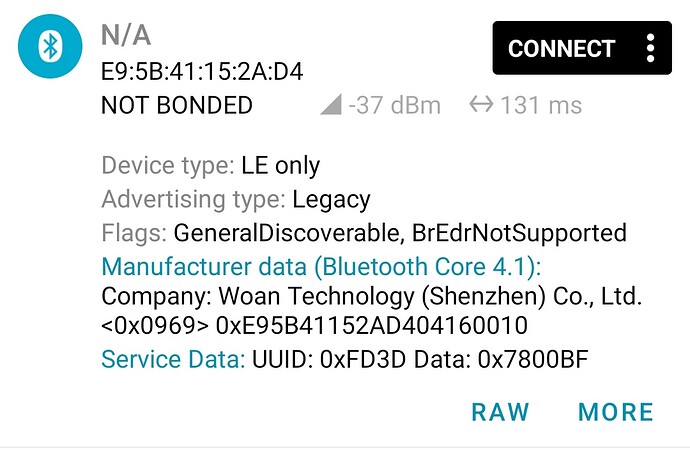Thanks for the quick response !
To be honest, I already had the problem with v2.1 of the firmware. I updated my Blind Tilts 2 days ago from 2.1 to 2.2.
I never found the release notes for v2.1 and v2.2.
OK now I’ve readable data (in the OpenMQTTGateway logs and MQTT Explorer) and it’s accurate.
State of the Blind Tilt when I started the ESP32 with last dev version:
{“id”:“E5:A6:7F:BB:AB:B5”,“rssi”:-85,“brand”:“SwitchBot”,“model”:“Blind Tilt”,“model_id”:“W270160X”,“type”:“WCVR”,“open”:40,“direction”:“up”,“motion”:false,“calibrated”:true,“lightlevel”:2,“batt”:100,“mac”:“E5:A6:7F:BB:AB:B5”}
{“id”:“D6:68:58:39:56:5F”,“rssi”:-77,“brand”:“SwitchBot”,“model”:“Blind Tilt”,“model_id”:“W270160X”,“type”:“WCVR”,“open”:40,“direction”:“up”,“motion”:false,“calibrated”:true,“lightlevel”:2,“batt”:100,“mac”:“D6:68:58:39:56:5F”}
{“id”:“D6:48:35:AF:72:BA”,“rssi”:-92,“brand”:“SwitchBot”,“model”:“Blind Tilt”,“model_id”:“W270160X”,“type”:“WCVR”,“open”:40,“direction”:“up”,“motion”:false,“calibrated”:true,“lightlevel”:2,“batt”:100,“mac”:“D6:48:35:AF:72:BA”}
{“id”:“D8:9D:4A:40:F9:A4”,“rssi”:-71,“brand”:“SwitchBot”,“model”:“Blind Tilt”,“model_id”:“W270160X”,“type”:“WCVR”,“open”:70,“direction”:“up”,“motion”:false,“calibrated”:true,“lightlevel”:2,“batt”:100,“mac”:“D8:9D:4A:40:F9:A4”}
{“id”:“FE:54:2F:9E:8C:FE”,“rssi”:-77,“brand”:“SwitchBot”,“model”:“Blind
Tilt”,“model_id”:“W270160X”,“type”:“WCVR”,“open”:70,“direction”:“up”,“motion”:false,“calibrated”:true,“lightlevel”:2,“batt”:100,“mac”:“FE:54:2F:9E:8C:FE”}
{“id”:“CA:AA:3E:8F:C7:F4”,“rssi”:-86,“brand”:“SwitchBot”,“model”:“Blind Tilt”,“model_id”:“W270160X”,“type”:“WCVR”,“open”:50,“direction”:“up”,“motion”:false,“calibrated”:true,“lightlevel”:2,“batt”:100,“mac”:“CA:AA:3E:8F:C7:F4”}
State of the Blind Tilt after a close down command (from SwitchBot app) of all Blind Tilt :
{“id”:“E5:A6:7F:BB:AB:B5”,“rssi”:-88,“brand”:“SwitchBot”,“model”:“Blind Tilt”,“model_id”:“W270160X”,“type”:“WCVR”,“open”:0,“direction”:“down”,“motion”:false,“calibrated”:true,“lightlevel”:2,“batt”:100,“mac”:“E5:A6:7F:BB:AB:B5”}
{“id”:“D6:68:58:39:56:5F”,“rssi”:-81,“brand”:“SwitchBot”,“model”:“Blind Tilt”,“model_id”:“W270160X”,“type”:“WCVR”,“open”:0,“direction”:“down”,“motion”:false,“calibrated”:true,“lightlevel”:2,“batt”:100,“mac”:“D6:68:58:39:56:5F”}
{“id”:“D6:48:35:AF:72:BA”,“rssi”:-98,“brand”:“SwitchBot”,“model”:“Blind Tilt”,“model_id”:“W270160X”,“type”:“WCVR”,“open”:0,“direction”:“down”,“motion”:false,“calibrated”:true,“lightlevel”:2,“batt”:100,“mac”:“D6:48:35:AF:72:BA”}
{“id”:“D8:9D:4A:40:F9:A4”,“rssi”:-64,“brand”:“SwitchBot”,“model”:“Blind Tilt”,“model_id”:“W270160X”,“type”:“WCVR”,“open”:0,“direction”:“down”,“motion”:false,“calibrated”:true,“lightlevel”:2,“batt”:99,“mac”:“D8:9D:4A:40:F9:A4”}
{“id”:“FE:54:2F:9E:8C:FE”,“rssi”:-81,“brand”:“SwitchBot”,“model”:“Blind Tilt”,“model_id”:“W270160X”,“type”:“WCVR”,“open”:0,“direction”:“down”,“motion”:false,“calibrated”:true,“lightlevel”:2,“batt”:98,“mac”:“FE:54:2F:9E:8C:FE”}
{“id”:“CA:AA:3E:8F:C7:F4”,“rssi”:-81,“brand”:“SwitchBot”,“model”:“Blind Tilt”,“model_id”:“W270160X”,“type”:“WCVR”,“open”:0,“direction”:“down”,“motion”:false,“calibrated”:true,“lightlevel”:2,“batt”:100,“mac”:“CA:AA:3E:8F:C7:F4”}
I’ve added the home/OpenMQTTGateway/commands/MQTTtoBT/config {“filterConnectable”:true}, but still nothing in the openHAB inbox.