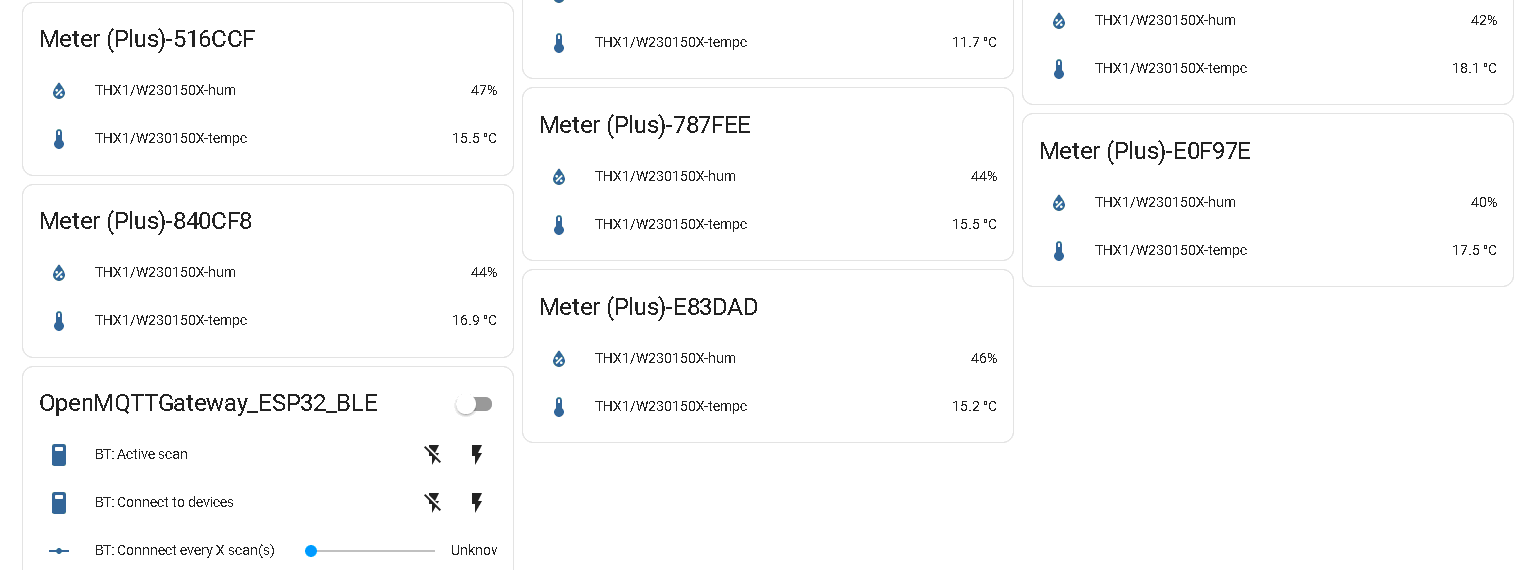Dear developer Team,
I want to say “THANK YOU”.
It’s absolutely amazing to have such a project which work in less than a few hours knowing nothing with ESP32.
I read the doc and try first with the binaries "Binaries, which I think is the easiest for a beginner.
Thank for the screenshot and the link to the ESP TOOL Download (I search for a tool, but found only the command line esptool.exe).
I was not exactly sure about the FW to select (as there are a lot). But, I select the good one for BLE on ESP32.
Question 1 : Do you have a detailed explanation about each type of binaries ?
Question 2 : What is the difference between CRYSTAL at 40 Mhz (detected info) and the SPI Speed which should be 80 MHz (otherwhise in doesn’t work) ?
Then I see with terminal it started and want to connect on a WiFi and create an AP.
I continue to read your documentation and was able to enter the SSID and password for my WiFi.
I can’t post the screenshot…
I use my tablet to enter credential and SAVE :
I can’t post the screenshot…
Question 3 : I have a error, but I don’t know if it is important. I can’t post the screenshot…
Question 4 : I can’t connect on the ESP32 Web Page with the new address 192.168.1.60. Is it normal ? I suppose I should be able to change setting?
Nmap scan report for esp32-arduino (192.168.1.60)
Host is up (0.017s latency).
All 100 scanned ports on esp32-arduino (192.168.1.60) are closed
MAC Address: B4:8A:0A:AD:AA:34 (Unknown)
Then I see it connect on the MQTT server (brokker) and I see Scan on BLE devices :
I can’t post the screenshot…
I can see the new MQTT Topic :
I can’t post the screenshot…
And appear in HA : very happy to have my Meter in HA. ![]()
![]()
Thank a lot for the great work !
PS : as a new user, I had to delete all screenshot ![]()