Theengs Gateway can now be installed as an addon in Home Assistant, it is easy as:
- Open Home Assistant and navigate to the “Add-on Store”. Click on the 3 dots (top right) and select “Repositories”.
- Enter
https://github.com/mihsu81/addon-theengsgwin the box and click on “Add”. - You should now see “TheengsGateway HA Add-on” at the bottom list.
- Click on “TheengsGateway”, then click “Install”.
- Under the “Configuration” tab, change the settings appropriately (at least MQTT parameters), see Parameters.
- Start the Add-on
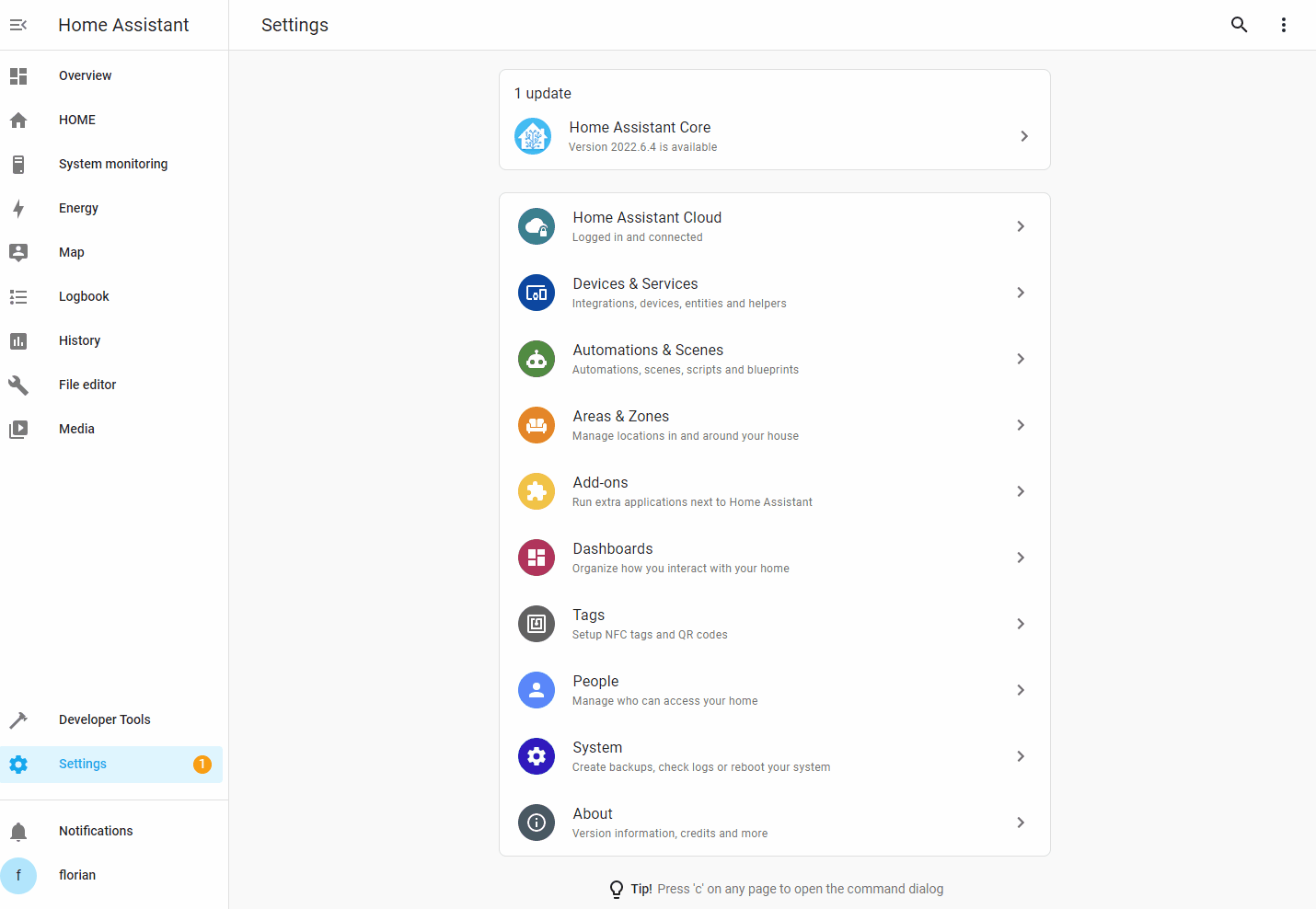
Note that the installation process time has been reduced on the Gif.