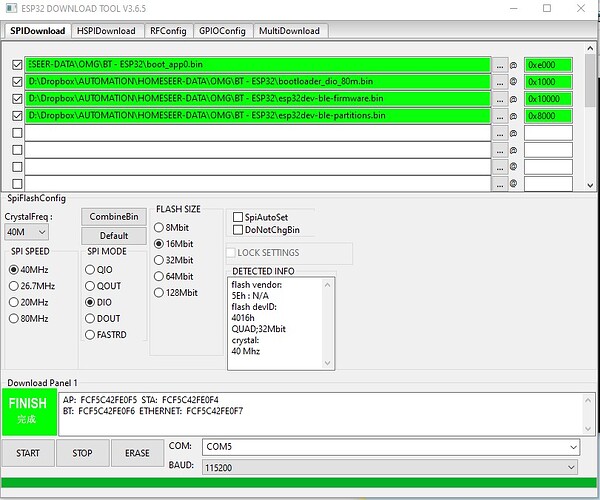Hi,
uploaded OMG to ESP32 board - seems successful (see screendhot / log below)
but can’t see the “OpenMQTTGateway” wifi network on reboot
I am using the recommended board (MELIFE ESP32 Wroom Development Board).
Am I using the correct Bins?
Is my end result (screenshot) / log (below) correct?
Anything I must do other than disconnect/reconnect USB?
is the red light supposed to stay always on or should it flicker?
do I have to use either the “BOOT” or “EN” buttons?
main.py:96: wxPyDeprecationWarning: Using deprecated class PySimpleApp.
('self.chip: ', ‘ESP32’)
RF option applied…
D:\Dropbox\AUTOMATION\HOMESEER-DATA\OMG\BT - ESP32\boot_app0.bin
D:\Dropbox\AUTOMATION\HOMESEER-DATA\OMG\BT - ESP32\boot_app0.bin
D:\Dropbox\AUTOMATION\HOMESEER-DATA\OMG\BT - ESP32\bootloader_dio_80m.bin
D:\Dropbox\AUTOMATION\HOMESEER-DATA\OMG\BT - ESP32\esp32dev-ble-firmware.bin
D:\Dropbox\AUTOMATION\HOMESEER-DATA\OMG\BT - ESP32\esp32dev-ble-partitions.bin
case ‘’
case ‘’
case ‘’
case ‘’
1 kill
test offset : 57344 0xe000
case ok
2 kill
test offset : 4096 0x1000
case ok
3 kill
test offset : 65536 0x10000
case ok
4 kill
test offset : 32768 0x8000
case ok
5 kill
test offset : 57344 0xe000
case ok
test offset : 4096 0x1000
case ok
test offset : 65536 0x10000
case ok
test offset : 32768 0x8000
case ok
CONNECT BAUD: 115200
…_Efuse CONSOLE_DEBUG_DISABLE is already burned.
Uploading stub…
Running stub…
Stub running…