The XIAOMI LYWSD03MMC sensor is a compact and well-finished temperature and humidity sensor.
It is powered by one CR2032 battery, delivered with the sensor.
Affiliated link
This sensor is compatible with:
- ZgatewayBT
On ESP32, ESP8266 (HM10) or arduino MEGA (HM10).
When using it with an HM10 module, you will need to update the LYWSD03MMC with the ATC firmware following the process described below.
Note that even if you are using the device with an ESP32 I advise to flash the LYWSD03MMC firmware with the process below so as to increase the battery life of the device and enable more frequent polling of data (every minute with the ATC firmware / every 10 minutes without)
The process takes less than 5 minutes and doesn’t require any cable just a laptop or smartphone with Bluetooth BLE activated.
-
Go to Telink Flasher
-
Verify that the LYWSD03MMC is powered and close
-
Click on connect button
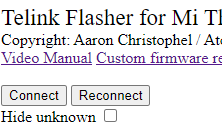
-
Select LYWSD03MMC and associate it
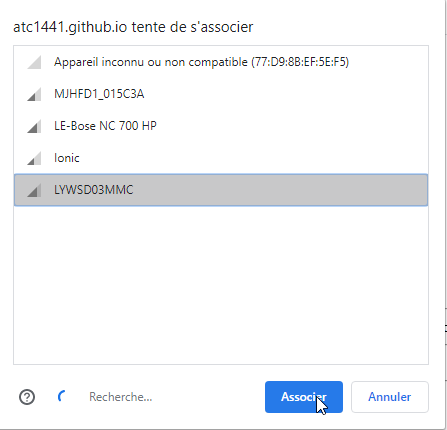
-
Once done you should be able to see the temperature and humidity in the browser:
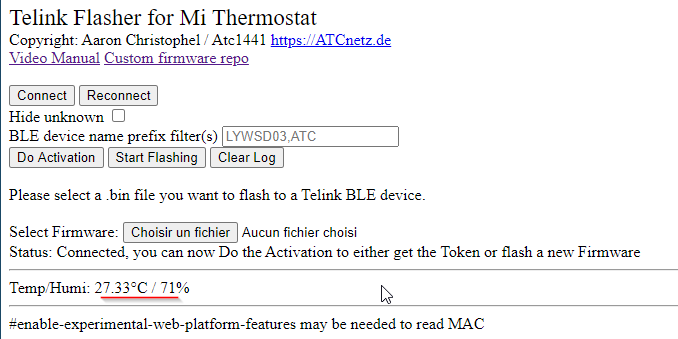
-
Click on “Custom” in advertising type.
-
Click on “Do activation”
-
Click on “Start flashing”
-
Wait until “Update done”
To verify the firmware variant of the device you can remove the battery and put it again, if it shows ATC this means that you have the ATC version, note also that the smiley blink on the modified version.
The sensor data is now accessible on HM10 or every minutes with ESP32
This tutorial is also available in video:
