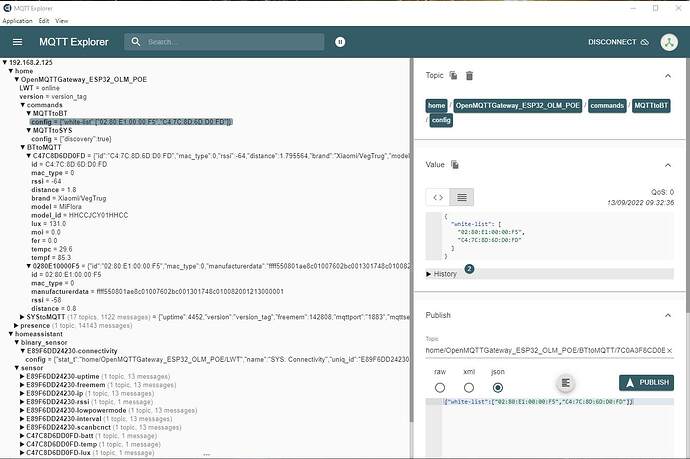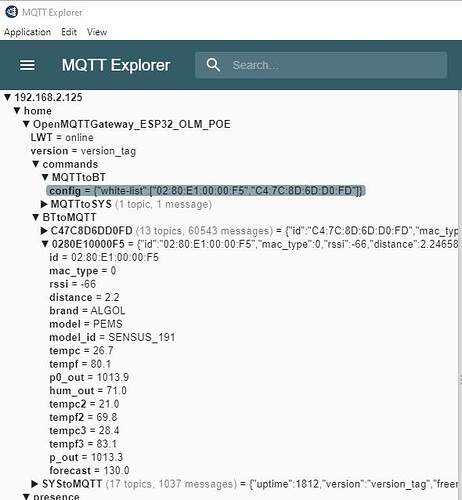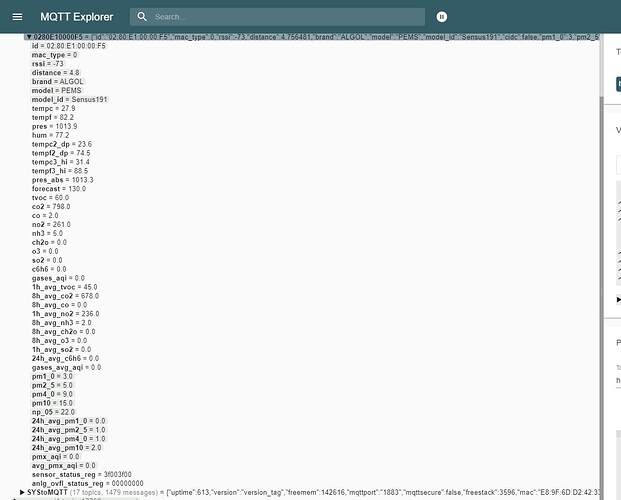Hello,
A custom BLE beacon encapsulates the values of some sensors (3 temperatures, 2 atmospheric pressure, moisture) in the “manufacturerdata” parameter.
I know how the values have been multiplexed and their position in the “manufacturerdata” parameter.
My goal is to separate the individual values and publish them with as many topics towards Home Assistant.
This is what I get in the “manufacturerdata” topic: home/OpenMQTTGateway_ESP32_OLM_POE/BTtoMQTT/AABBCCDDEEFF/manufacturerdata {“manufacturerdata”: “30000215dc029e04cf240000000000000000000000008102c8”}
(with “#define simplePublishing true” in User_config.h)
My attempt was this:
I integrated the BLE in Home Assistant and by modifying the procBLETask function in ZgatewayBT.ino I was able to demultiplex the first temperature value and publish it in Home Assistant.
Now I have no idea how to publish the values of the other sensors; theoretically I should have a parameter available for each sensor in order to publish them separately with as many topics, but I only have “manufacturerdata”.
Basically, what I would need is to receive something like this:
{
“id”: “AA: BB: CC: DD: EE: FF”,
“mac_type”: 0,
“sensor_1”,
“sensor_2”,
“…”,
“sensor_N”,
“rssi”:xx,
“distance”: xx
}
It’s possible?
I hope my meaning is clear.
Greetings