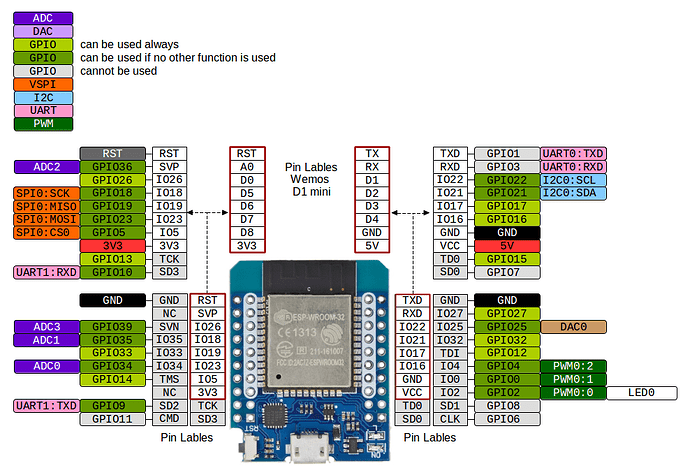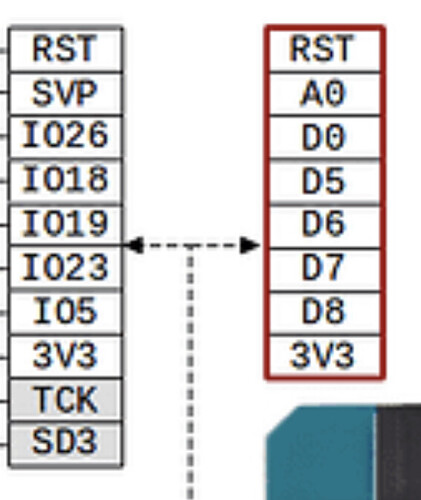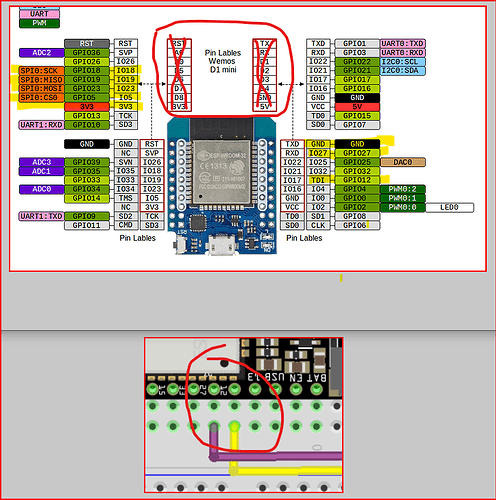Hi everyone,
I bought a couple of Wemos Mini D1 ESP-32S. It’s from the fabricant “MH-ET” and model MH-ET_LIVE_D1_mini_ESP32
Apparently they have following pinouts
In the documentation, i.e.
I can read that I have to connect my CC1101 to following pinout’s: D27, D12, D18, 3V3, D23, D19, D5, GND, but … I don’t have this labeling on my ESP32…
Digging a bit further into the config files, I can see that i.e.
# elif ESP32
# define RF_EMITTER_GPIO 12 // D12 on DOIT ESP32
or
/*-------------------PIN DEFINITIONS----------------------*/
#ifndef RF_RECEIVER_GPIO
# ifdef ESP8266
# define RF_RECEIVER_GPIO 0 // D3 on nodemcu // put 4 with rf bridge direct mod
# elif ESP32
# define RF_RECEIVER_GPIO 27 // D27 on DOIT ESP32
# elif __AVR_ATmega2560__
# define RF_RECEIVER_GPIO 1 //1 = D3 on mega
# else
# define RF_RECEIVER_GPIO 1 //1 = D3 on arduino
# endif
#endif
So my conclusion is that I need some mapping between D27, D12, D3 and the GPIO’s on the ESP32.
(I already noticed that I can NOT use GPIO27 as RF-receiver on my MH-ET_LIVE_D1_mini_ESP32, I had to use another GPIO. I don’t know why, but this is off-topic here).
Now I want to use my CC1101 on my ESP32 (MH-ET_LIVE_D1_mini_ESP32), but -apart from 3V3 and GND- I have no idea how I have to connect both devices.
Can somebody point me in the good direction?
How can I deduce which pins of my CC1101 should be connected to the GPIO’s of my ESP32?
Or how can I map the documented D27, D12, D18, 3V3*, D23, D19, D5, GND to the GPIO’s of my MH-ET_LIVE_D1_mini_ESP32. Is there such a mapping table for my MH-ET_LIVE_D1_mini_ESP32
thanx in advance!
Bart Plessers