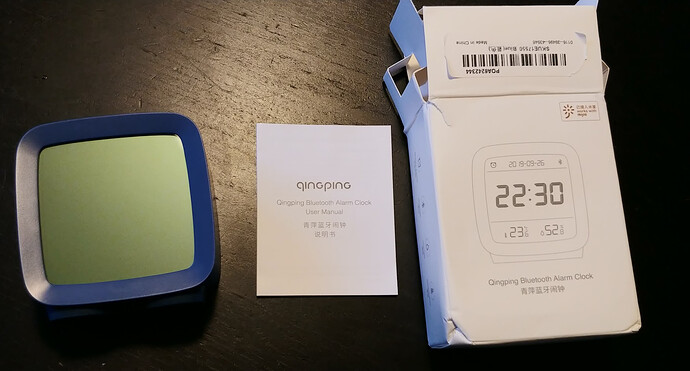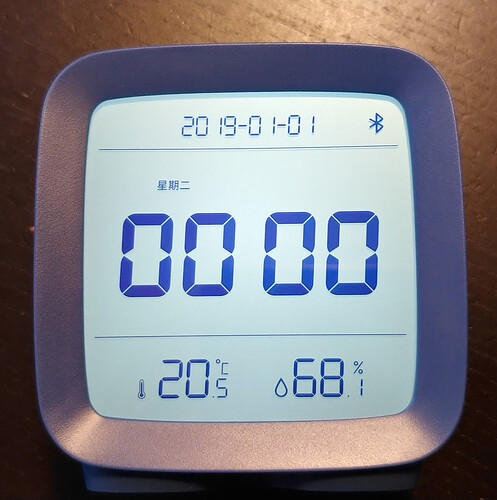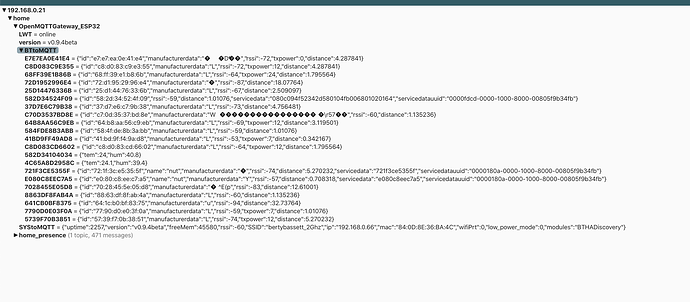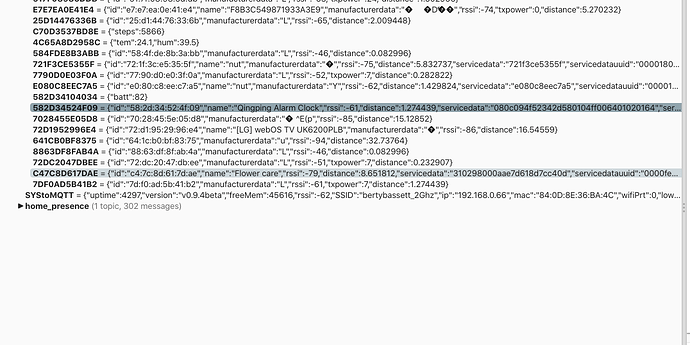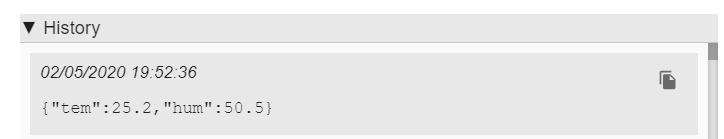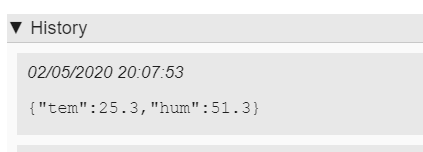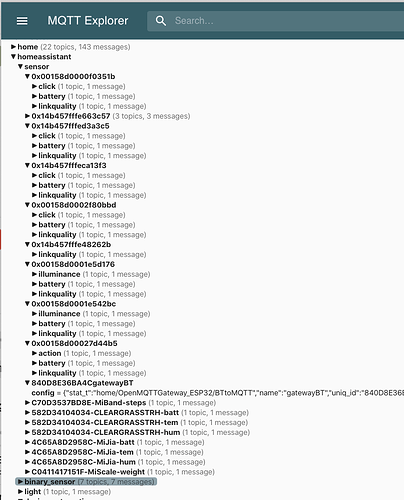Here is an interesting new BLE device from cleargrass; an alarm clock with temperature and humidity measurement with the following characteristics:
| Brand | ClearGrass (XIAOMI Cooperation Brand) |
|---|---|
| Model | CGD1 |
| Material | Plastic |
| Color | Blue / Green White |
| Weight | 106g |
| Size | 80.3 x 41 x 83mm |
| Screen Size | 61 x 61mm |
| Temperature Range | -9.9℃~49.9℃ |
| Humidity Range | 0~99.9% |
| Battery | 2 x AA Batteries(Not Include) |
| Alarm | 16 Set |
| — | — |
| Date Display | Day / Month / Year |
| Date Language Display | English or Chinese (Optional) |
| Temperature Display | Support |
| Humidity Display | Support |
| Bluetooth | 5.0 |
| APP Control | Mijia APP (Support temperature and humidity linkage with other devices) |
| Customize Alarm Repeat Mode | Support |
| Snooze Function | Support |
| Backlight Duration Adjustment | Off-On For 30 Seconds |
| Backlight Brightness Adjustment | Support |
| Alarm Volume Adjustment | Support |
| Alarm Replacement | Support |
It is compatible with the Mi Home app.
You can put it in pairing mode by pressing several seconds the bottom button.
You can search for the device into the app and connect to it.
The app enable to access to firmware upgrade, currently the latest is 1.0.1_0063
You can program the alarm function with the Mi Home app, add severals, change the snooze, choose the intensity and duration of the backlight.
I’m able to read temperature & humidity with OMG like a normal cleargrass device:
{"tem":20.1,"hum":51.2}
This is integrated from this PR:
Here is some pictures: