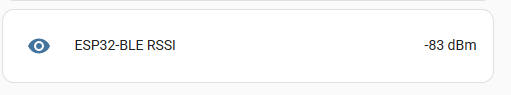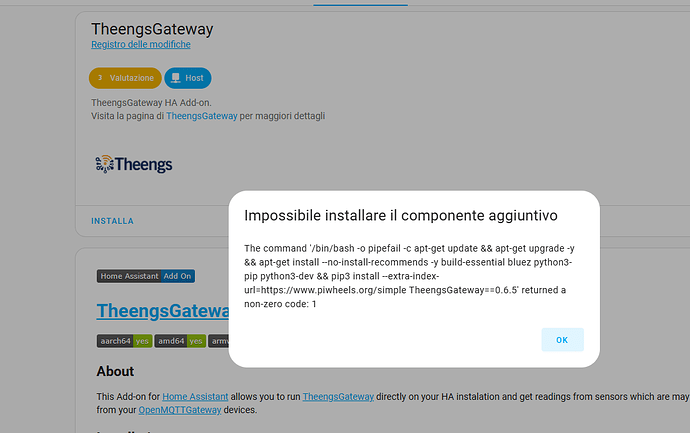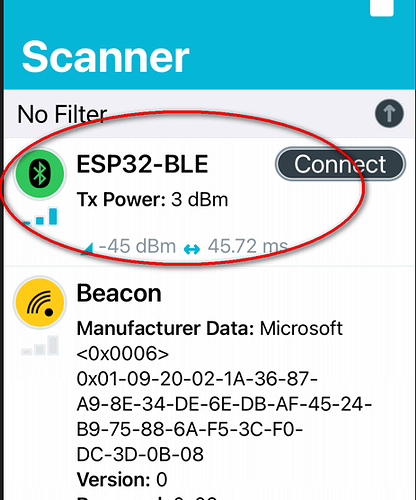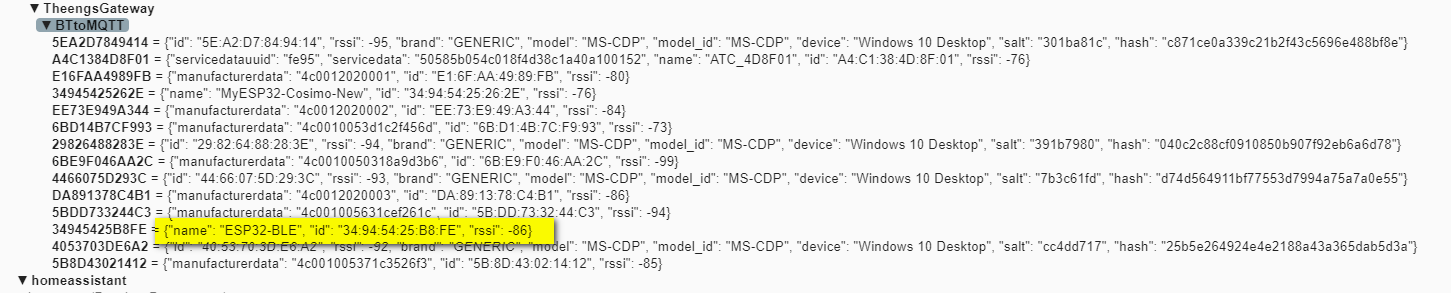Hi.
I’m newbie to OpenMQTT Gateway.
I’d like to know, prior to start a test’s path, if may I use MQTT gateway with BLE devices without WiFi connection .
In other words, I’d like to communicate with my BLE devices, via MQTT, using only a BLE gateway and not any kind of WiFi newtork.
Is it this possible?
Thanks in advance.
Welcome @m4biz,
With BLE OpenMQTTGateway running on an ESP32 and having to connect to an MQTT broker for MQTT comunitcation you will need some sort of network connection to establish that. If WiFi is not an option a WT32-ETH01 with Ethernet would be a way to go.
If you do not want any network connection at all then Theengs Gateway could be an alternative. Running it locally on the same machine which also has the MQTT broker.
Hope this helps.
Hi DigiH.
Thanks for your reply.
I’ve just evaluated Theengs Gateway but I’m serching for a good tutorial on how to use it on HA.
Thanks.
Most convenient to use the HA specific Add On version
Yes, there was an issue with that recently with Gateway, I think
but the fix hasn’t propagated to a release and the Add On release yet. Should hopefully be sorted soon. Please hang in there ![]()
Hi @m4biz,
The HA Theengs Gateway Add On has been bumped to version 1.3.2 with the mentioned fix.
The installation your tried above should work fine now.
Now it seems to works!
I’ll try it.
Thanks
Hi DigiH.
I’d like to update you on my TheengsGateway test installation.
As I’ve said in a precedent reply I’ve at the end installed TheengsGateway on my Home Assistant and and it seems to works.
But now I don’t know how to connect my devices to TheengsGateway , i.e. ESP32 , using only BLE .
I thing there is a need of a sketch code (Arduino IDE) to configure the ESP32 board to point to TheengsGateway but I don’t know how ?
May you help me?
Thanks in advance
Hi @m4biz,
I’m not sure I fully understand your intentions.
So you have installed the Thenngs Gateway Add-on in Home Assistant, and it is working. Working by receiving and decoding any of the BLE devices you have?
Or you have self-made devices, ESP32s with attached sensors which you’d like to receive with Gateway?
Or you want to have addition ESP32s around the house with BLE OpenMQTTGaetway to pass on their received devices to Gateway for decoding?
Which BLE devices do you have, and are you currently not receiving them with your Gateway installation?
Hi.
Ok. Now I’ll configure an ESP32 as a BLE device and I’ll verify if it will be detected by TG.
I’ll update you soon.
Thanks for now.
Ok.
I’ve create an ESP32 BLE device wiht its service and characteristics UUID that is correctly detected by nRF connect:
Anyway I don’t know how to show it in TheengsGateway.
Any idea?
Your device will need to freely broadcast its data encoded in manufacturerdata or servicedata, not relying solely on a GATT connection to get its data.
Additionally you’d have to create a decoder in a branch of Theengs Decoder to be able to decode this data with Gateway to get the encoded information.
More details about such an endeavour can be seen in this previous discussion
Hi DigiH.
I’ll read the suggested thread.
Actually I see some data:
I thing RSSI device value.
Any way I don’t know hot to use it in Home Assistant…
All you are seeing is the MAC address (id) and the rssi from your ESP32 device. But it is not freely broadcasting any manufacturerdata or servicedata conatining encoded data, as you also saw in nRFConnect, compared to the Microsoft beacon underneath broadcasting its manufacturerdata.
Hi DigiH, I’ve read the thread but I’m very confused.
As first thing, is there any easy way to publish detected BLE device’s RSSI value on Home Assistant’s dashboard?
Anything like this:
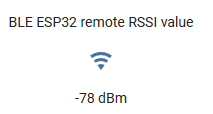
Agreed, it would be a bit complex to implement the data encoding and broadcasting on the ESP32 side and then a matching decoder for Theengs Decoder to work with Gateway, especially if you don’t have much experience on either side.
AFAIK the received RSSI can be easily added to the HA dashborad, by creating a manual yaml description. As I don’t have any HA experience myself though this is best left for someone else to answer.
Hi DigiH.
An update on work in progress.
Adding this code to configuration.yaml file, now I can see BLE RSSI value on the HA’s dashboard:
# Example configuration.yaml entry
mqtt:
sensor:
- name: "ESP32-BLE RSSI"
state_topic: "home/TheengsGateway/BTtoMQTT/34945425B8FE"
unit_of_measurement: "dBm"
value_template: "{{ value_json.rssi }}"