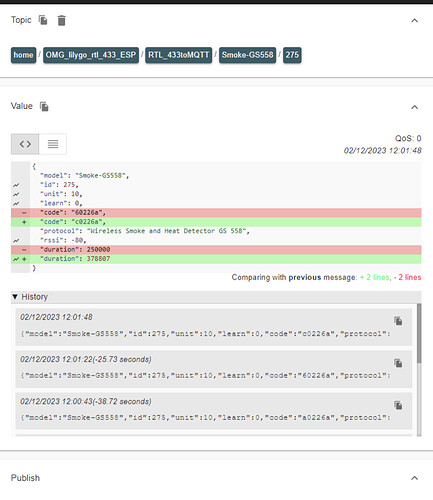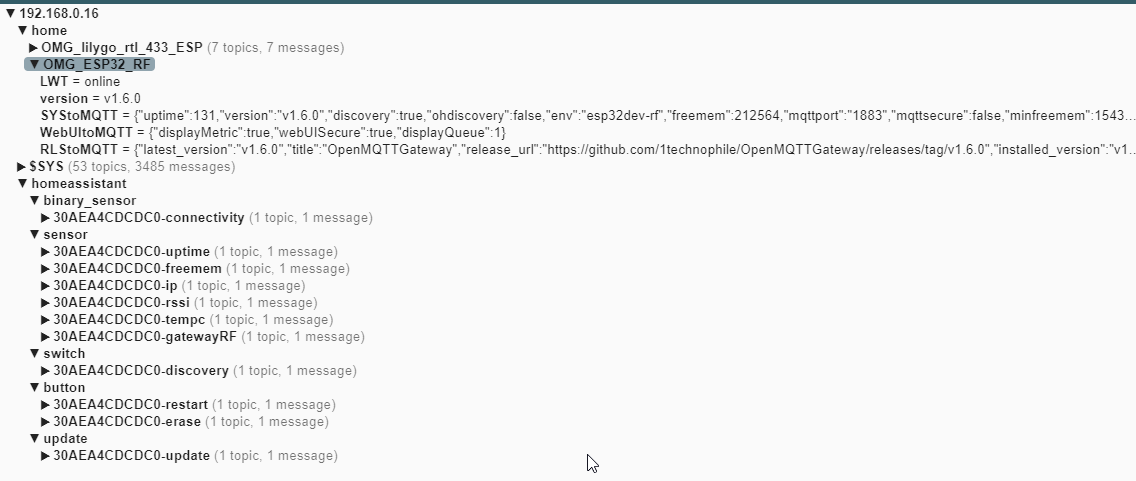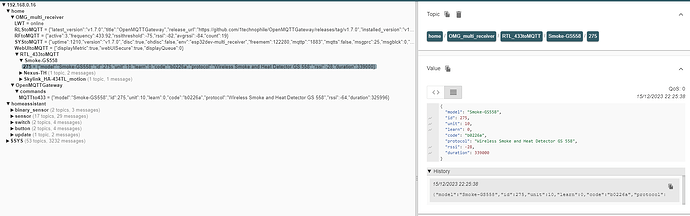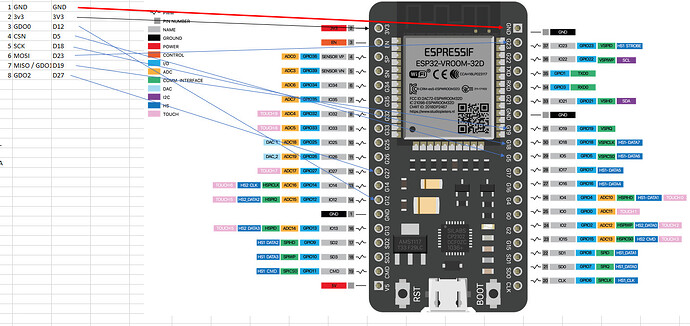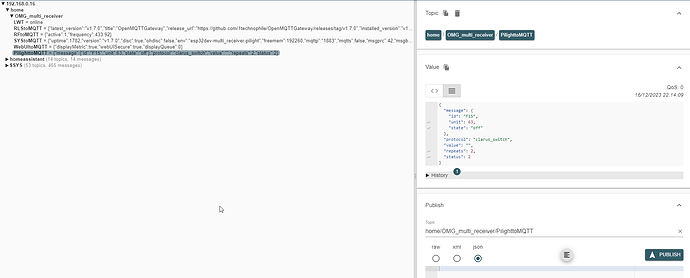First of all thanks for the help in advance!
I’ve a raspberry HA and recently I bought a lilygo LORA32 and flashed with rtl_433.
I use MQTT explorer to see the device that I can reach with the lora32, and one of them is my ceiling fan, but the model shows a “Smoke-GS558” ![]()
On MQTT explorer show different info when I press the different key on the remote control, but alway updates:
on:
{“model”:“Smoke-GS558”,“id”:275,“unit”:10,“learn”:0,“code”:“c0226a”,“protocol”:“Wireless Smoke and Heat Detector GS 558”,“rssi”:-80,“duration”:382000}
off:
{“model”:“Smoke-GS558”,“id”:275,“unit”:10,“learn”:0,“code”:“c0226a”,“protocol”:“Wireless Smoke and Heat Detector GS 558”,“rssi”:-40,“duration”:311000}
Speed 1:
{“model”:“Smoke-GS558”,“id”:275,“unit”:10,“learn”:0,“code”:“a0226a”,“protocol”:“Wireless Smoke and Heat Detector GS 558”,“rssi”:-80,“duration”:563000}
Speed 2:
{“model”:“Smoke-GS558”,“id”:275,“unit”:10,“learn”:0,“code”:“60226a”,“protocol”:“Wireless Smoke and Heat Detector GS 558”,“rssi”:-80,“duration”:250000}
My question is: How can I send 433mhz signal to turn on (for example) to the fan?
Thank you so much!